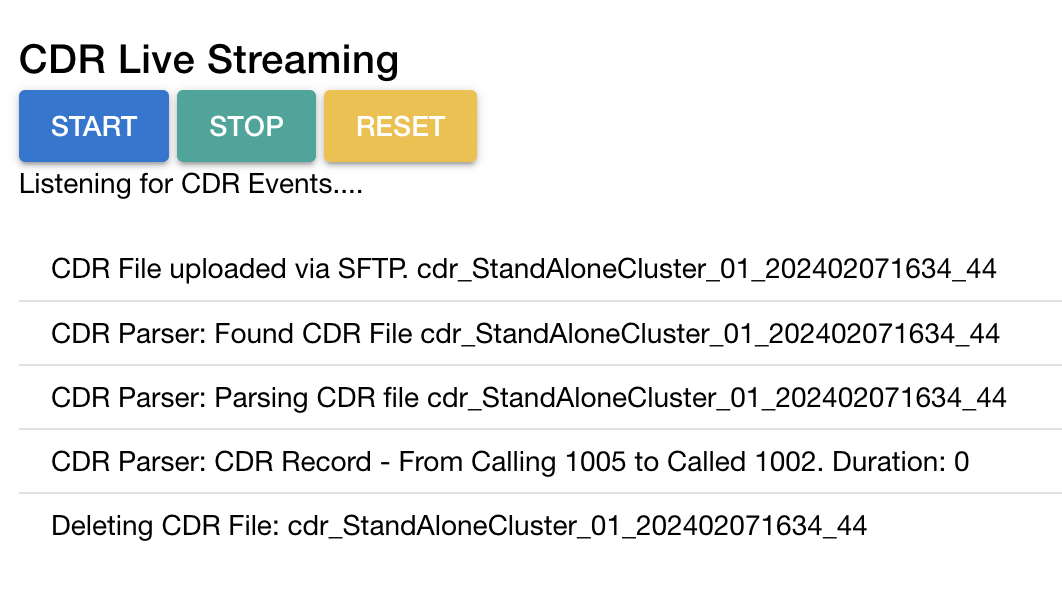Appearance
Cisco CDR Reporting and Call Accounting
Call Telemetry for Cisco Callmanager provides a simple and advanced view of your CDR records. Every field is decoded to human-readable format, including Unix timestamps, timezones, IP addresses, DTMF Payloads, and more.
CDR Reporting Features
- View Cisco Call Detail Records: Display CDR records in a simple (most common fields) or advanced view (all CDR fields).
- Human-readable Fields: Every field is decoded to human-readable format, including Unix timestamps, timezones, IP addresses, DTMF Payloads, and more.
- Raw CDR File Import: Upload raw CDR files directly from the CDR Reporting page.
- Export Options: View and select records to export to CSV.
- Immediate Processing: Upload your CDR files directly for immediate processing and reporting.
- Advanced Filtering: Filter by date ranges, and complex queries from any field combinations.
- Search Functionality: Search by any field.
- CSV Export: Export reports to CSV for further analysis.
Feature Requirements
- Call Telemetry Appliance version 0.7.0 or later.
- Call Telemetry Community License.
- CDR SFTP Integration with Cisco Callmanager 10.5 or higher.
License Limitations
- Community License: 7 days of historical CDR reporting.
- Essentials and Higher Licenses: Unlimited historical CDR reporting, defaulting to 30 days.
Data Retention and Purging
Purging of Cisco Call Accounting records is handled automatically by the Call Telemetry Server. The system retains 7 days of historical CDR records for Community License, and unlimited for Essentials or higher License. Configure the retention period in the settings page under Data Retention.
Uploading CDR Files
SFTP Server for Automaic CDR Upload
Call Telemetry for Cisco Callmanager functions as a SFTP Server that accepts Cisco CDR formatted files, processes them, and decodes every field.
To send CDR records to the Call Telemetry Server, configure the CDR settings in Callmanager. Follow the CDR Integration guide for detailed instructions.
Manual CDR File Upload
Upload raw Callmanager CDR files directly from the CDR Reporting page. Use the upload button to select and process your CDR files.
Viewing Call Detail Reports
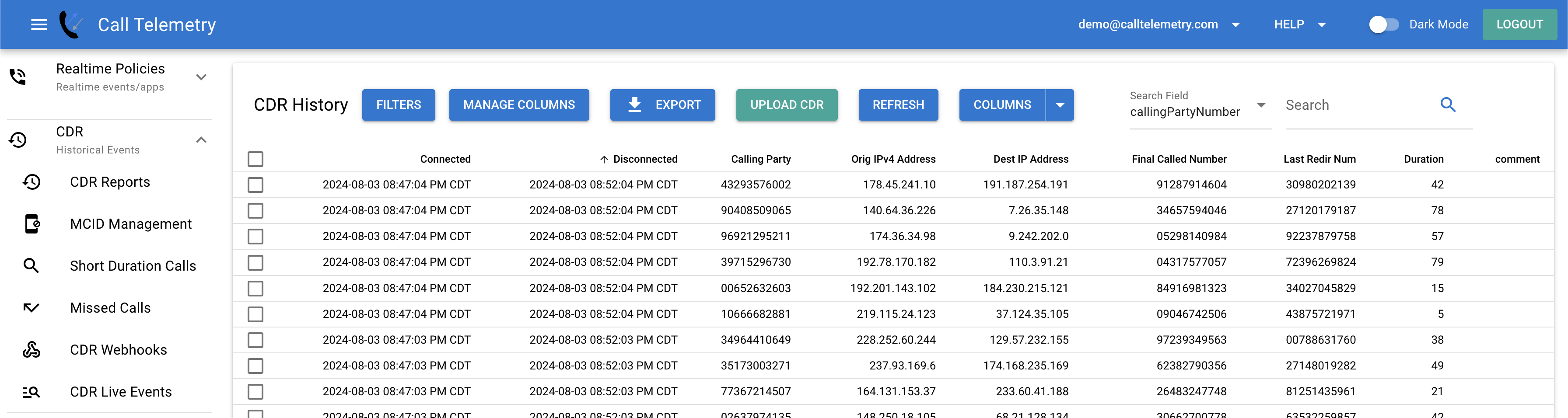 View detailed reports of Cisco Callmanager CDR records. Adjust dates and select the level of detail with simple or advanced views.
View detailed reports of Cisco Callmanager CDR records. Adjust dates and select the level of detail with simple or advanced views.
Changing the CDR Date Ranges
By default, the page loads the last 7 days of Cisco Callmanager CDR records. Change the date range to view older records.
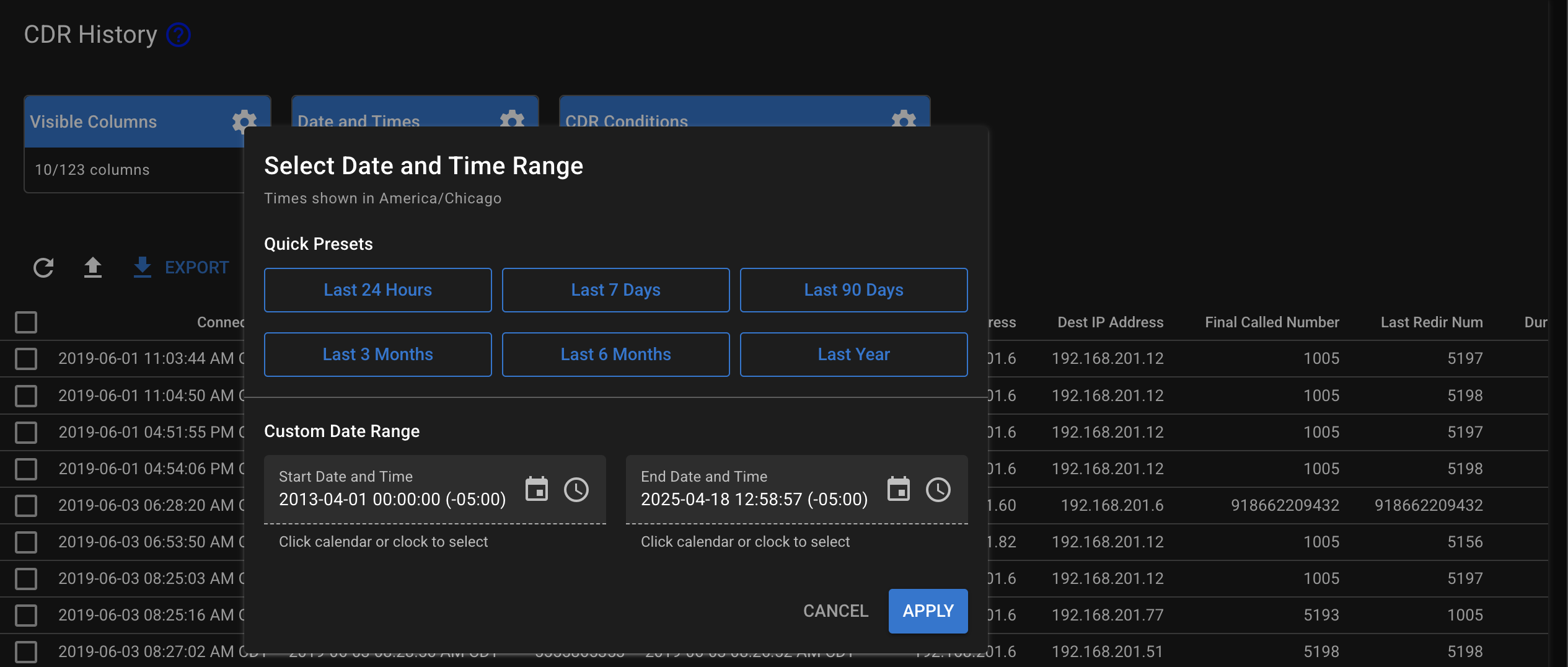
Change CDR Columns on the table
Click Visible Columns to change any of the columns displayed in the CDR Reporting table.
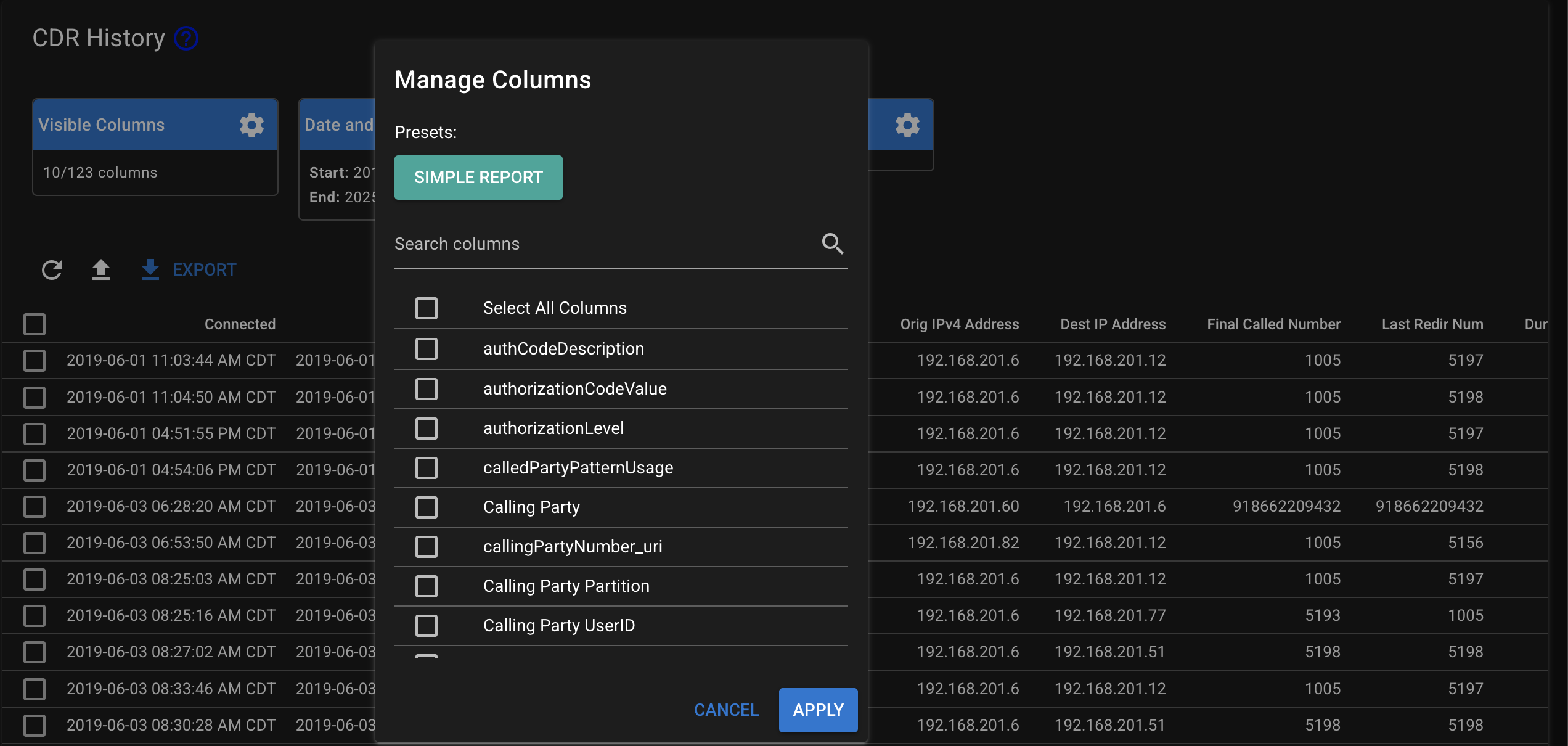
Complex CDR Queries
You can compose advanced filter CDR queries by any CDR field. For example, filter by calling number, called number, or any combination. 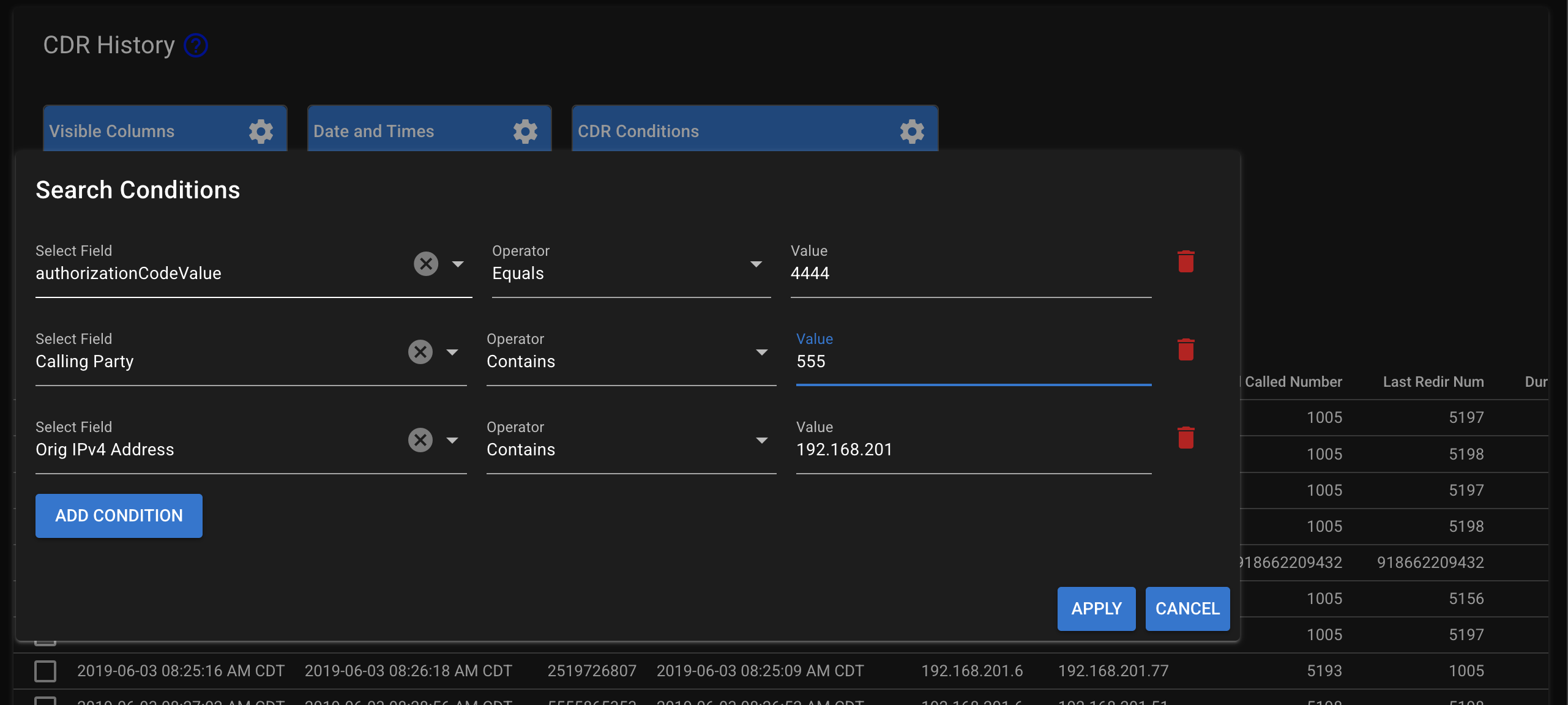
Suspected Spam or Robocaller Report - Low Duration CDR Calls Report
Identify and block unwanted calls and spam by rpeorting on low duration call activity over a time period. For example, if the same number has called 100 times in the last 30 days with an average call duration of less than 5 seconds, it may indicate a robocaller or spam. Expand the records to see full call details and take action, such as blocking the calling number.
TIP
For an automated and scheduled approach to finding unwanted callers, please check out the Watch List feature.
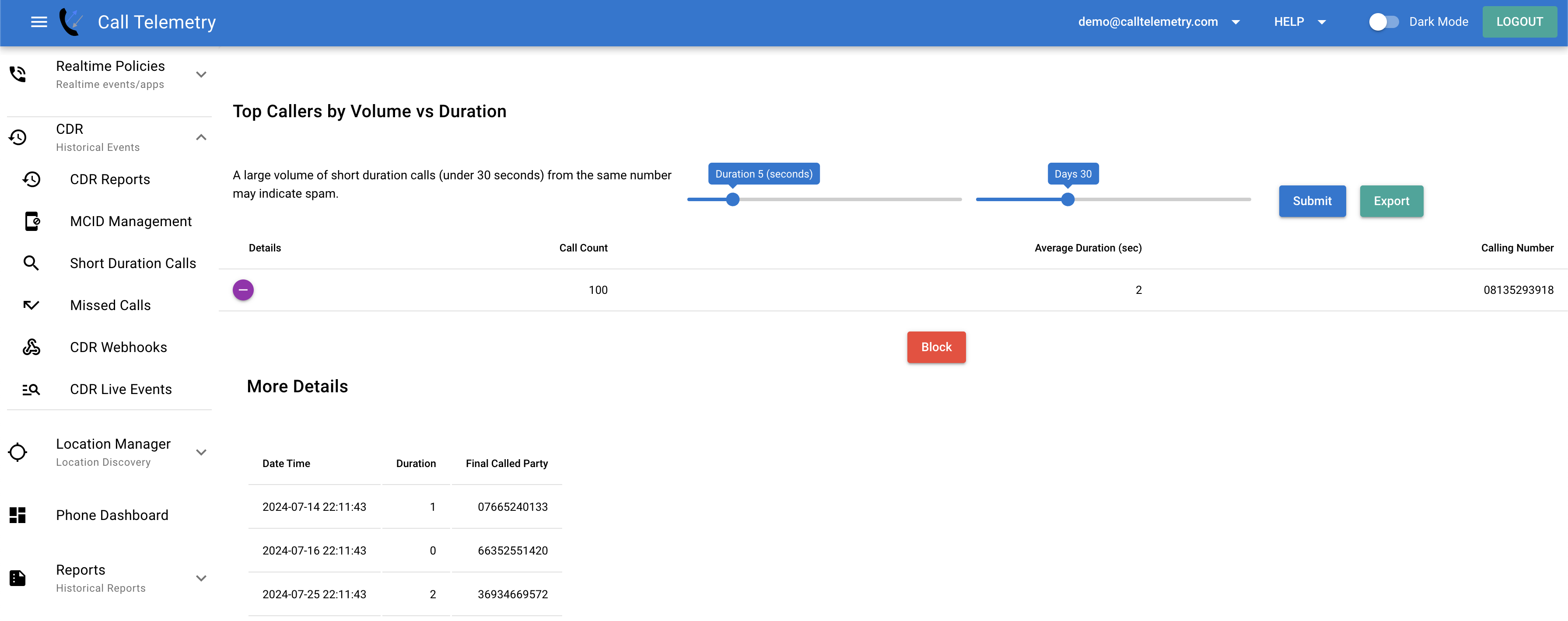
Extension reports - Call Volume Summary by Extension
Live Streaming of Cisco CDR Call Data
Monitor live streaming of CDR records as they come in, useful for debugging or real-time monitoring. This helps confirm you are processing data.