Appearance
Policy Numbers and Tags
Numbers and Tags are fundamental components for matching calling and called parties in Call Telemetry policies. They provide flexible pattern matching and organizational capabilities for your call routing rules.
Numbers
Numbers are patterns used to match calling or called parties in rules, whitelists, and blacklists.
Number Types
Numbers can be configured as either:
- Exact match - A specific number like
911,8005551212, or+14155551234 - Regular expression - A pattern match using regex
- Example:
^[2-9]\d{2}[2-9]\d{6}$matches any 10-digit US number - Example:
\d{4}matches any 4-digit extension - Example:
^1?8(00|88|77|66|55|44|33)\d{7}$matches toll-free numbers
- Example:
Creating Numbers
When creating a number, you can tag it for organizational purposes and add comments for documentation.
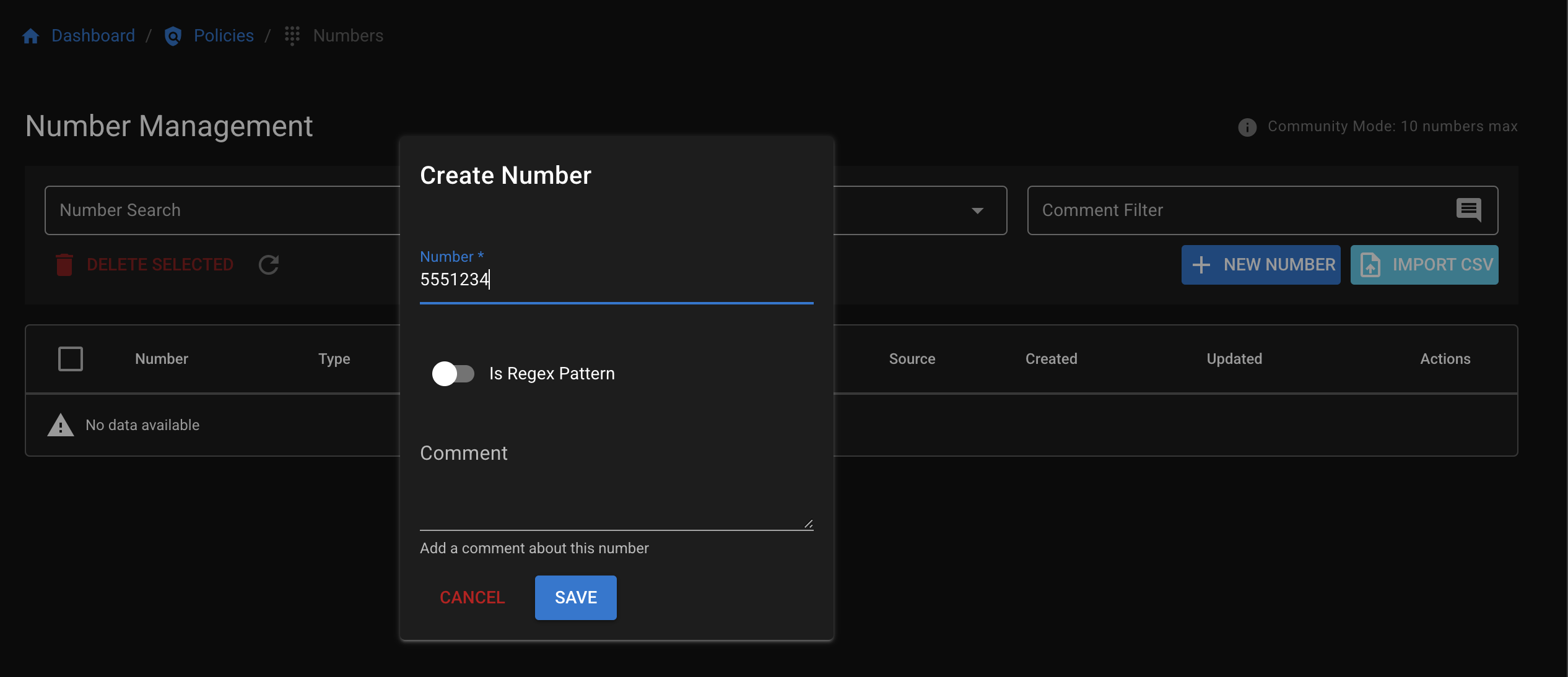
The system automatically adds audit information including the user who added the number and when.
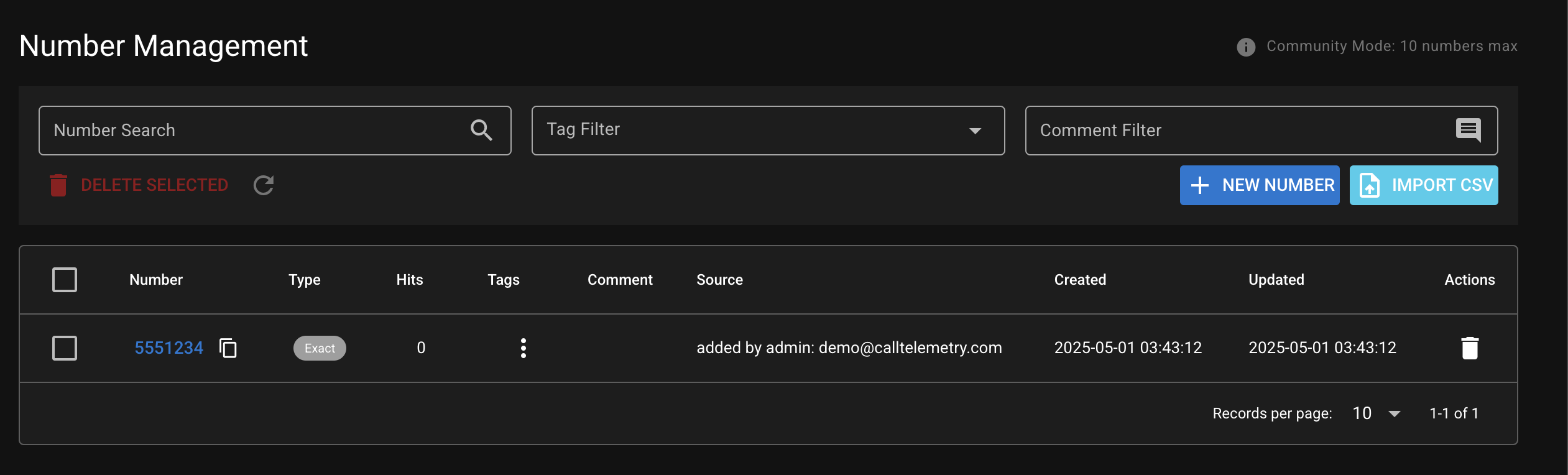
Common Pattern Examples
Emergency Numbers
- Pattern:
^(911|988|112)$ - Use: Whitelist critical emergency services
Internal Extensions
- Pattern:
^\d{4}$ - Use: Route 4-digit internal calls
International Blocking
- Pattern:
^\+(?!1|1[2-9]\d{2}) - Use: Block non-North American numbers
Tags
Tags are labels used to group numbers together for easier management. A single tag can be applied across multiple policy types.
Creating Tags
Tags support names and descriptions to document their purpose:
TIP
Use descriptive tag names to maintain clarity as your system grows.
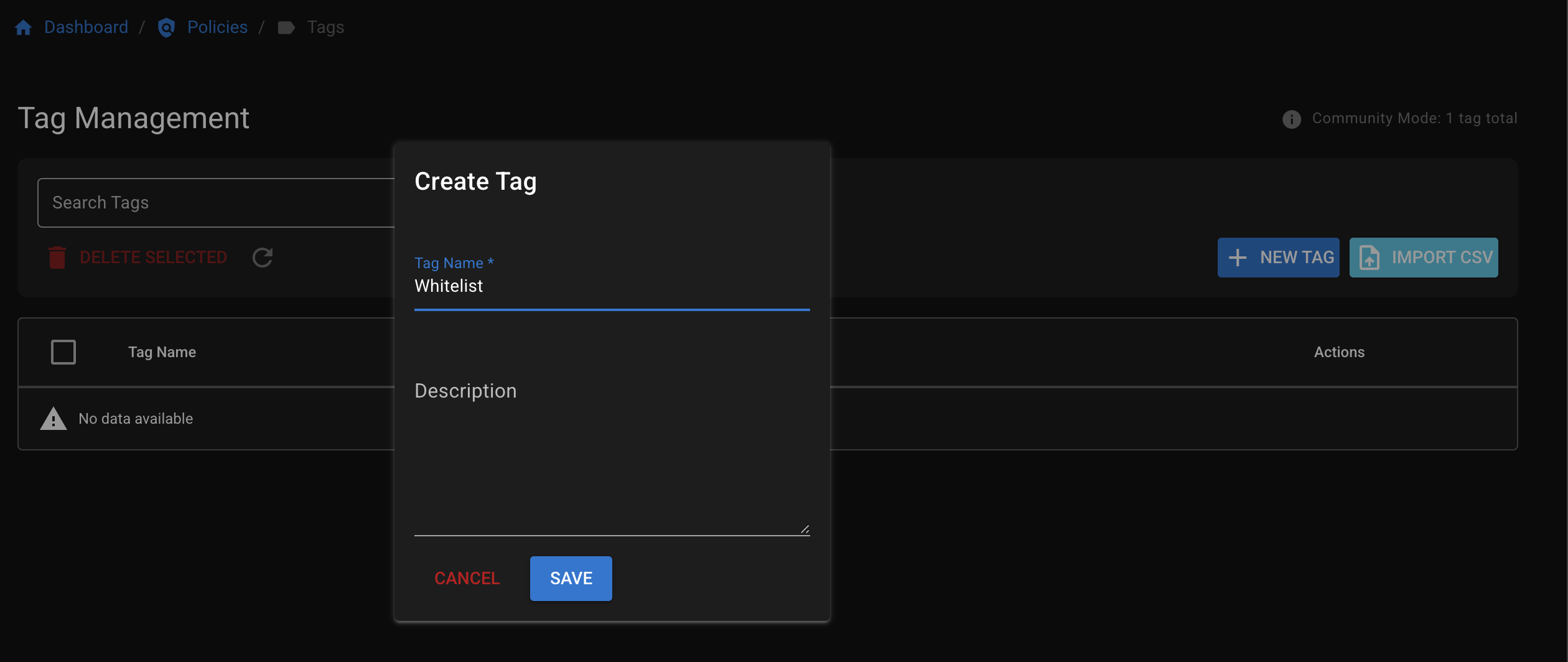
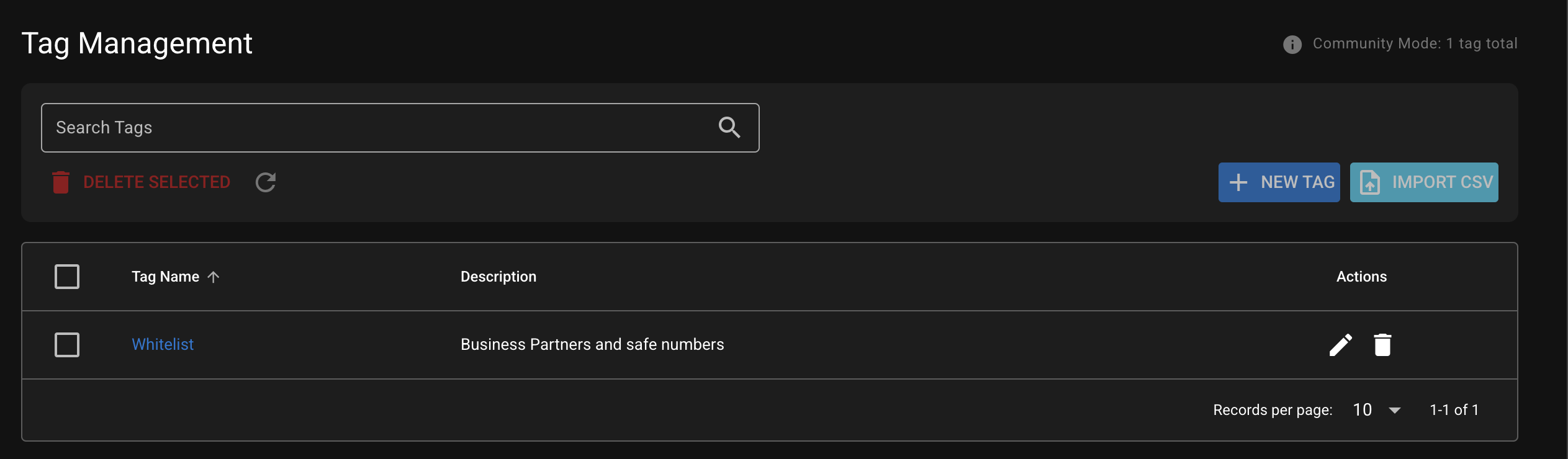
Tag Examples
Common tag strategies include:
Business-Partners- Trusted external numbersEmergency-Services- Critical service numbersKnown-Spam- Confirmed spam sourcesVIP-Customers- High-priority callers
Using Numbers and Tags
Numbers and Tags can be used throughout Call Telemetry:
Whitelists
- Numbers and Tags can be used in Whitelists to always permit calls
- Available at all license levels
Blacklists
- Numbers and Tags can be used in Blacklists to block calls
- Available at all license levels
Policy Rules
- Numbers and Tags can be used in Rules to match calling or called numbers
- Enable complex routing logic based on patterns
- Available at all license levels
Best Practices
- Use specific patterns - Start with exact numbers, then expand to patterns
- Document your patterns - Use comments and descriptions
- Test thoroughly - Verify patterns match intended numbers
- Regular maintenance - Review and clean up unused patterns and tags
License Limitations
Community Edition
- Limited to 10 Number Patterns total
- Limited to 1 Tag
- Suitable for small deployments
For unlimited patterns and tags, consider upgrading to Standard or Advanced licenses.
Related Topics
- Rule Triggers - Advanced matching conditions
- Policy Processing Order - Understanding rule precedence
- Watch Lists - Monitoring suspicious activity
