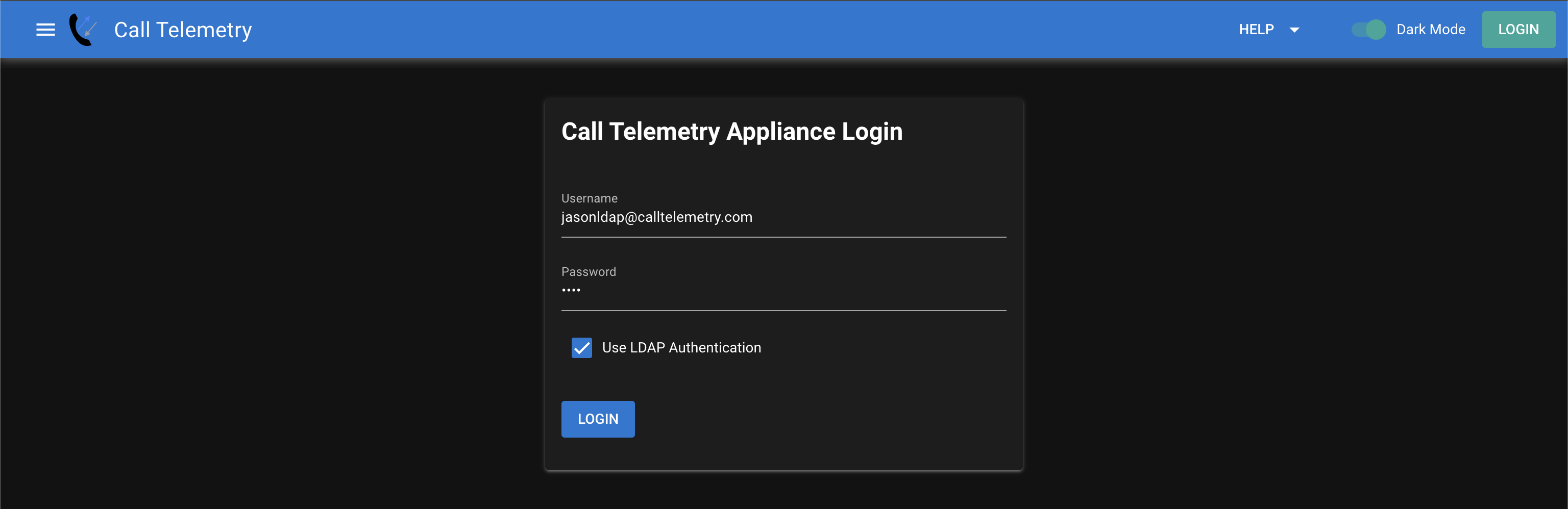Appearance
LDAP Authentication Support
Feature Overview
You can now use LDAP to authenticate users in Call Telemetry. This feature allows you to use your existing LDAP server to authenticate users in Call Telemetry. This is useful for organizations that have an existing LDAP server and want to use it to manage user access to Call Telemetry.
Feature Requirements
- Call Telemetry Appliance 0.8.3 or later
- Call Telemetry Premium or higher License
Configuration
Navigate to the LDAP Authentication page in the Call Telemetry Web UI, under Settings, LDAP Authentication.
Configure the LDAP server settings:
- Enter the LDAP server URL.
- Enter the LDAP server port.
- Enter the LDAP server base DN.
- Enter the LDAP server bind DN password.
- Enter the LDAP server bind password.
- Enter the LDAP server search filter.
- Add Role Mappings for LDAP groups to Call Telemetry roles.
- Enable the LDAP Authentication via toggle button.
- Click Save.
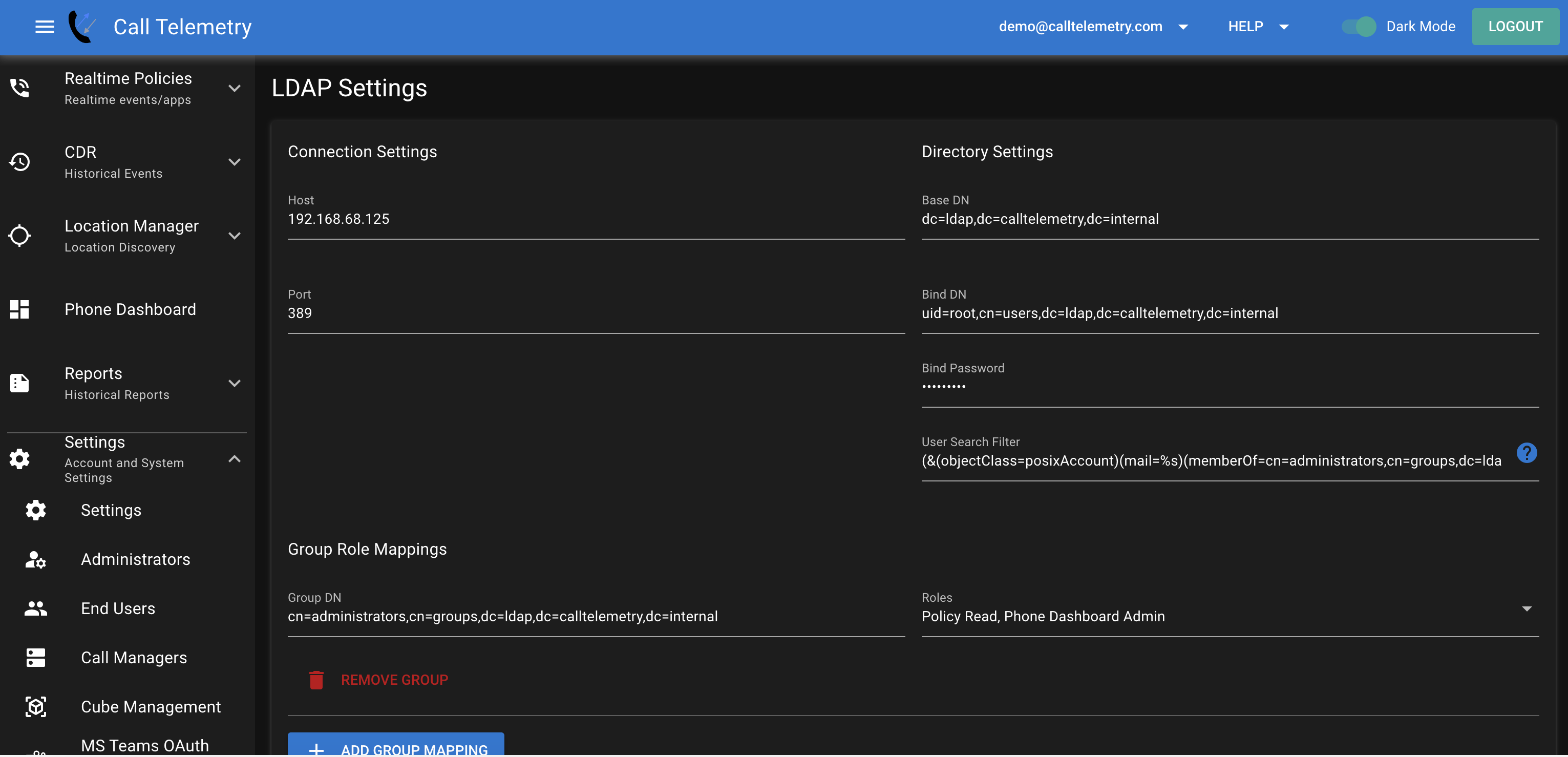
Test the LDAP configuration by clicking the Test LDAP Configuration button.
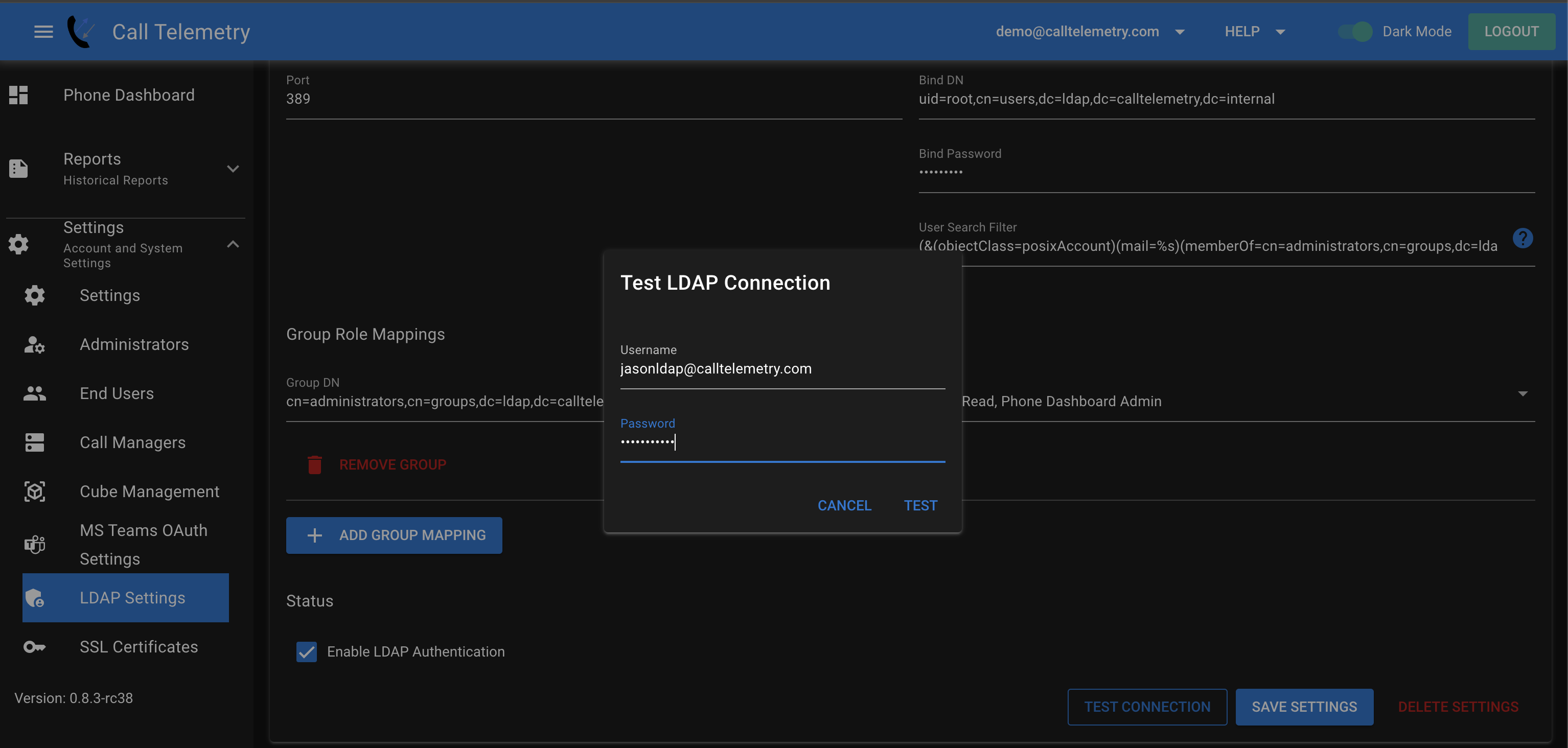
- To use LDAP instead of local auth, check the box when you login. If a user is matched with LDAP, they will be authenticated against the LDAP server. If the password matches, the appliance will create the local user and assign the roles based on the LDAP group mappings.