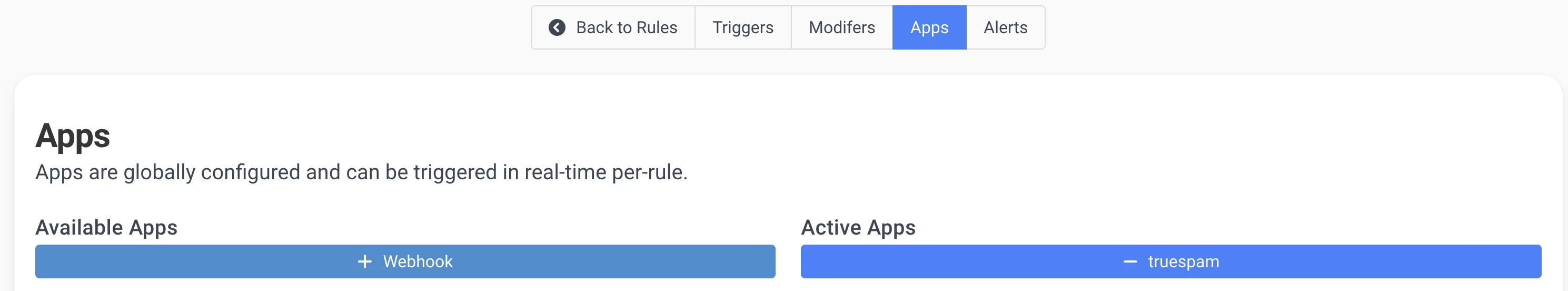Caller ID Reputation Scores with TrueSpam
Easily add reputation scoring to your Callmanager, and use scoring to influence call routing.
Call Telemetry is an authorized TrueSpam reseller, and can provide you with a single vendor to support the Callmanager integration and TrueSpam API access.
What is a Caller's Reputation Score?
Reputation Score is a scale from 0-100 from TrueSpam that the calling number is unwanted - Robocall, Telemarketer, or other spam.
Feature Requirements
- Call Telemetry Appliance 0.7.0 or later
- Call Telemetry Premium License
- Callmanager 8.5 with CURRI or XCC Integration to Call Telemetry
With TrueSpam call scores and Call Telemetry you can:
- Obtain Caller Reputation Scores in realtime.
- Take actions based on the reputation.
Call Telemetry actions available based on score
- Block callers based on score
- Rename caller ID to indicate spam risk
- Redirect Calls to another extension or IVR
- Redirect calls to voicemail
Where do I get API keys?
When you're ready to engage in a proof of concept or demo - please contact us to get a demo key and assitance with setup.
Configuring TrueSpam Integration with Cisco Callmanager
This guide will walk you through the steps to enable TrueSpam on your Call Telemetry Appliance.
Step 1 - Create TrueSpam App
From Policy Menu, Apps create an instance of TrueSpam for reputation analysis.
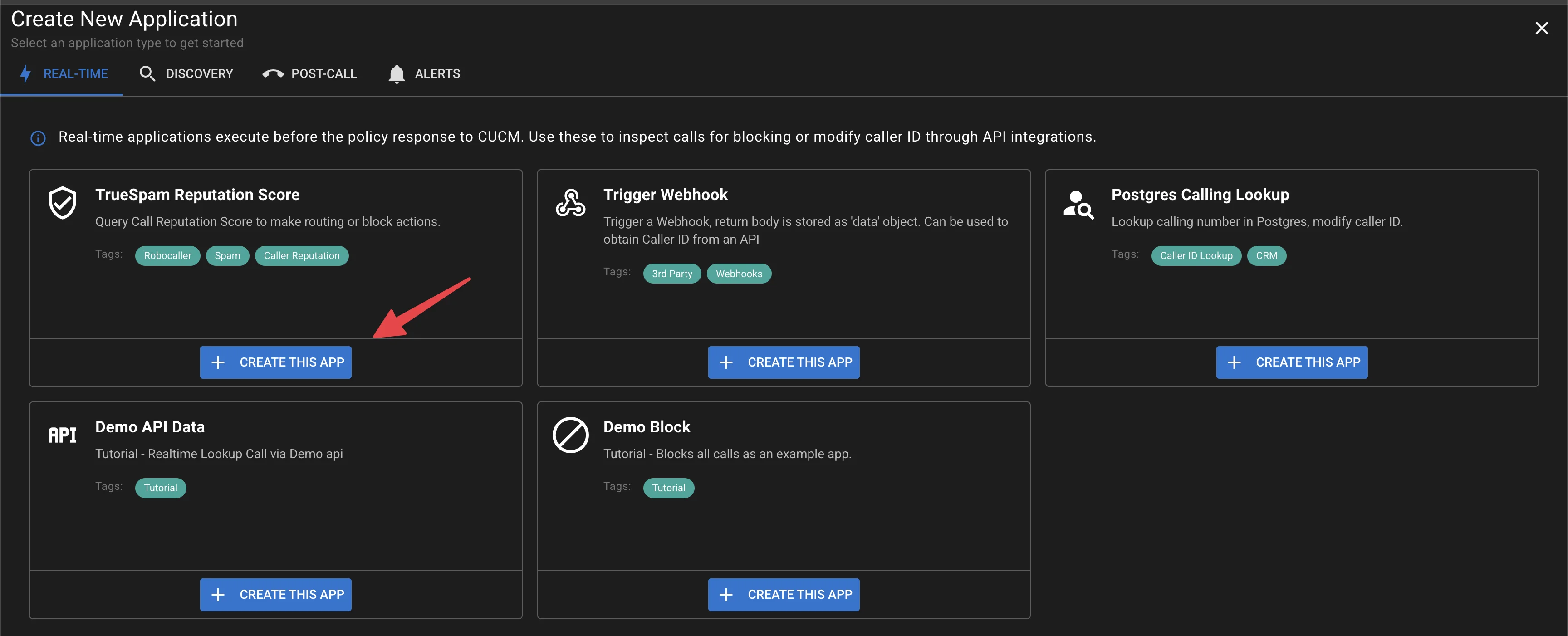
Configure TrueSpam App
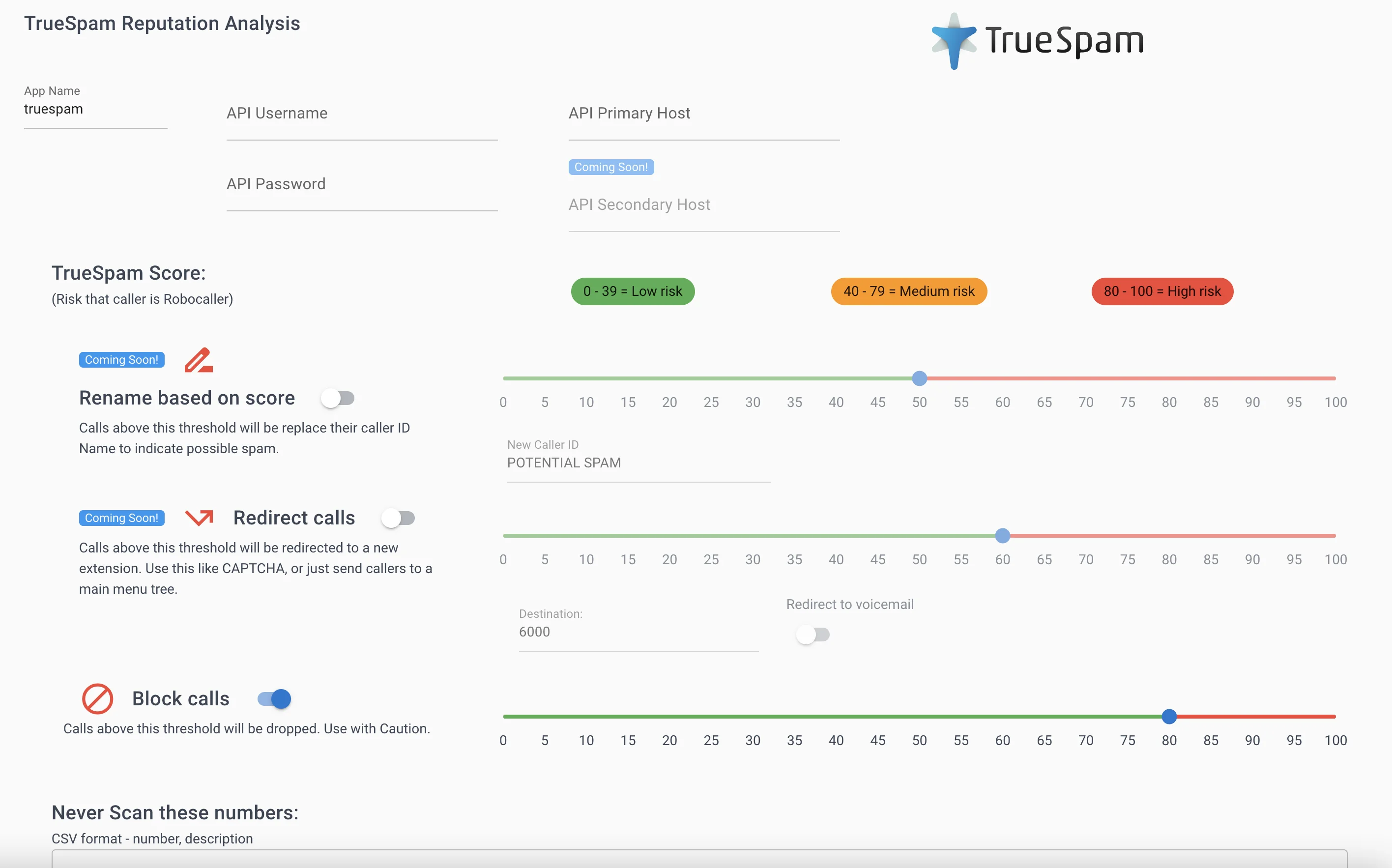
Step 2 - Enter API Details
Enter your API keys, and hostname from your provisioning email.
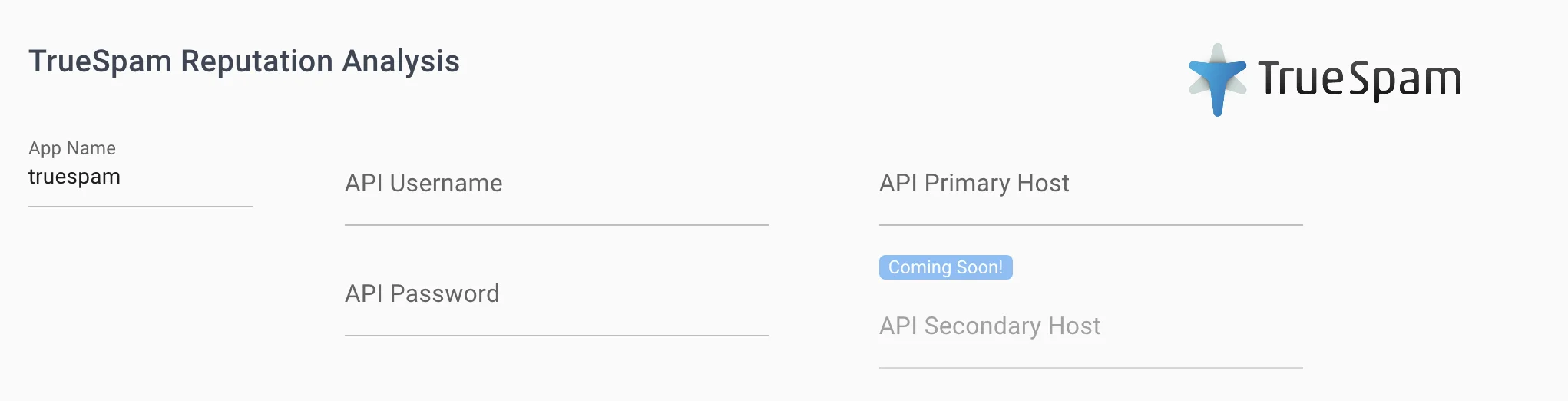
Step 3 - Set Caller ID Score Thresholds and Actions
In the TrueSpam App, set the score thresholds and actions you would like to take based on the score.
Call Score Thresholds
TrueSpam returns a caller ID score 0 - 100 ( chance of being a Robocall or Spam )
Score Ranges:
- 0-39 = Low
- 40-79 = Medium
- 80-10 = High
Actions
You can take the following actions based on the score:
- Block - Drops caller
- Rename - Renames Caller ID to indicate spam risk.
- Redirect to an extension or voicemail
You do not have to use all actions, you can just enable the ones you would like. Set the threshold slider to the score you would like to take action on.
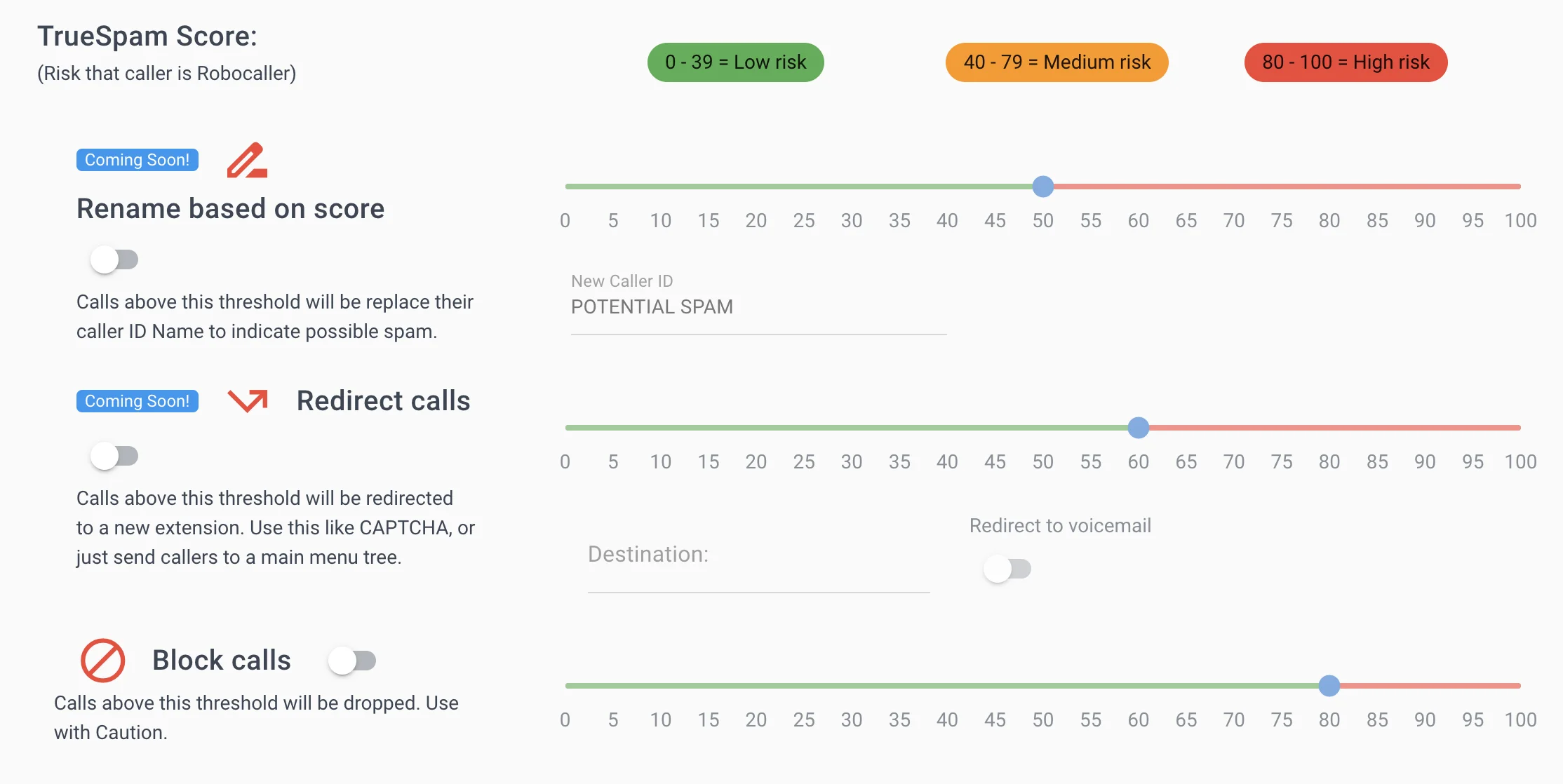
Step 4 - Optional - Set your Caller ID Exclusions
If you have any numbers to exclude from scanning you can enter them in CSV form here.
Set the minimum digits to scan to your local dial-plan. This minimizes junk queries to the TrueSpam API.
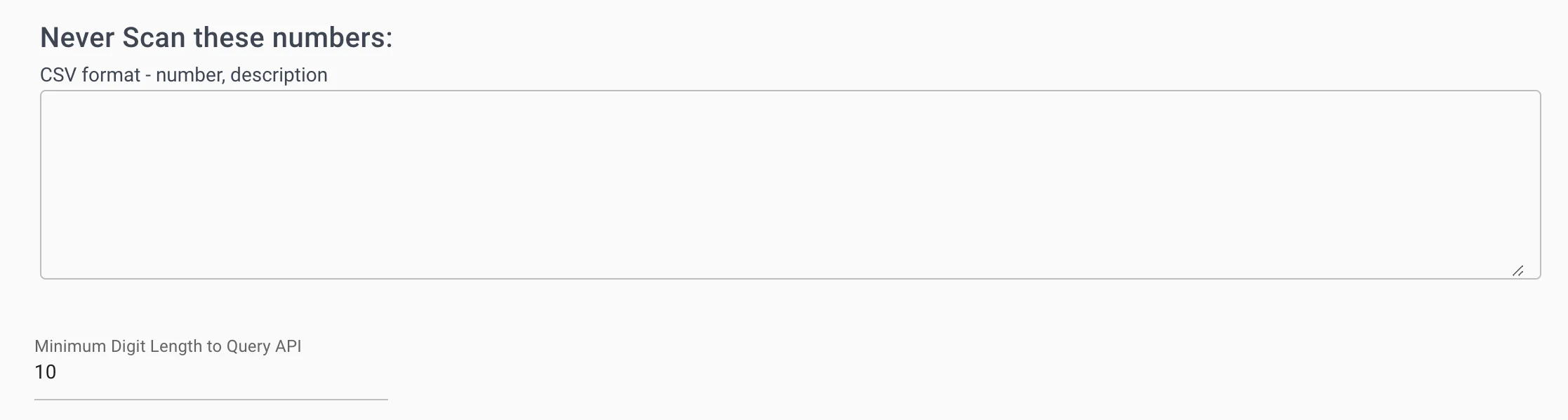
Step 5 - Apply TrueSpam App to a Rule
Click the plus arrow to move TrueSpam as an active App.