Appearance
Global Blocked Call List Management
The Global Block call table is a centralized to way manage your block list for your organization. This allows you to block calls at the global level shared among multuple policies.
It operates at the policy level, allowing you to decide whether a policy should implement this call blocking list or not. Instead of creating individual rules for each block, you can now streamline the management process using this table.
Calls on this list will be blocked if the Policy toggle "Enforce Block List" is enabled - even if the policy is set to permit.
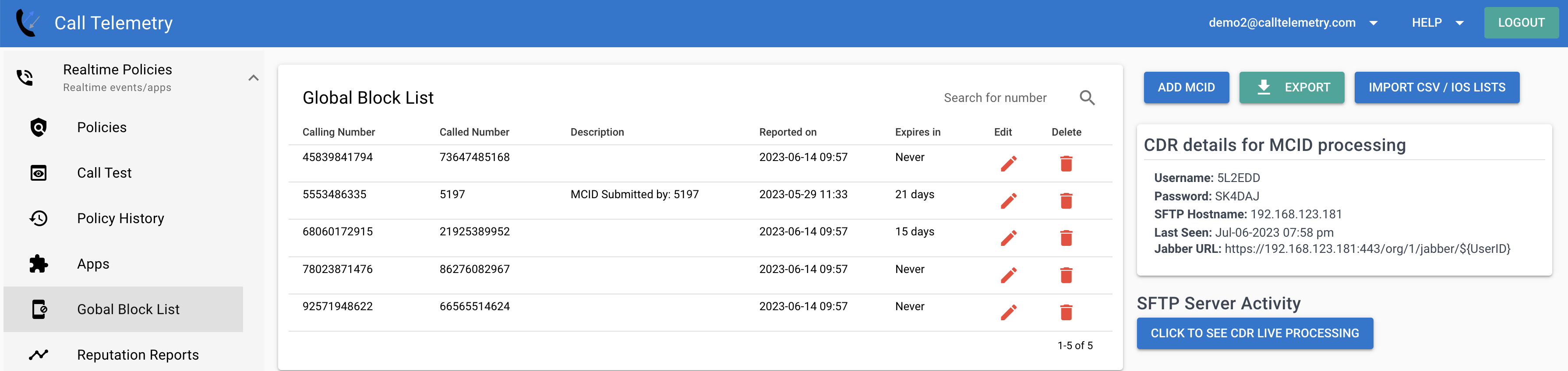
TIP
Community is limited to 100 globally blocked numbers. Essentials and higher have unlimited, and unlock auto expiration.
Enable User Portals for Call Block List Management
Users can submit blocked numbers via a web xml service on the phone, the native MCID softkey on their Cisco IP Phone, or via a Jabber Plugin. These rules are created unique to the user, and will not block calls for other users.
Managing your Block List
Auto Expiration for Block List Entries
As an administrator, you can set a blocked caller's number to expire after a certain number of days. And you can set this to be the default for all user submission activities.
To create a block list entry, click add from Global Block List Management page.
Here you can enter some key details:
- Calling Party - The caller number you want to block.
- Called Party - An optional destination for a very specific block, per line call blocking for example.
- Auto Expiration - Toggles auto expiration for this block entry.
- Description - A description of the block entry.
- Expiration - The number of days to hold this block entry for.
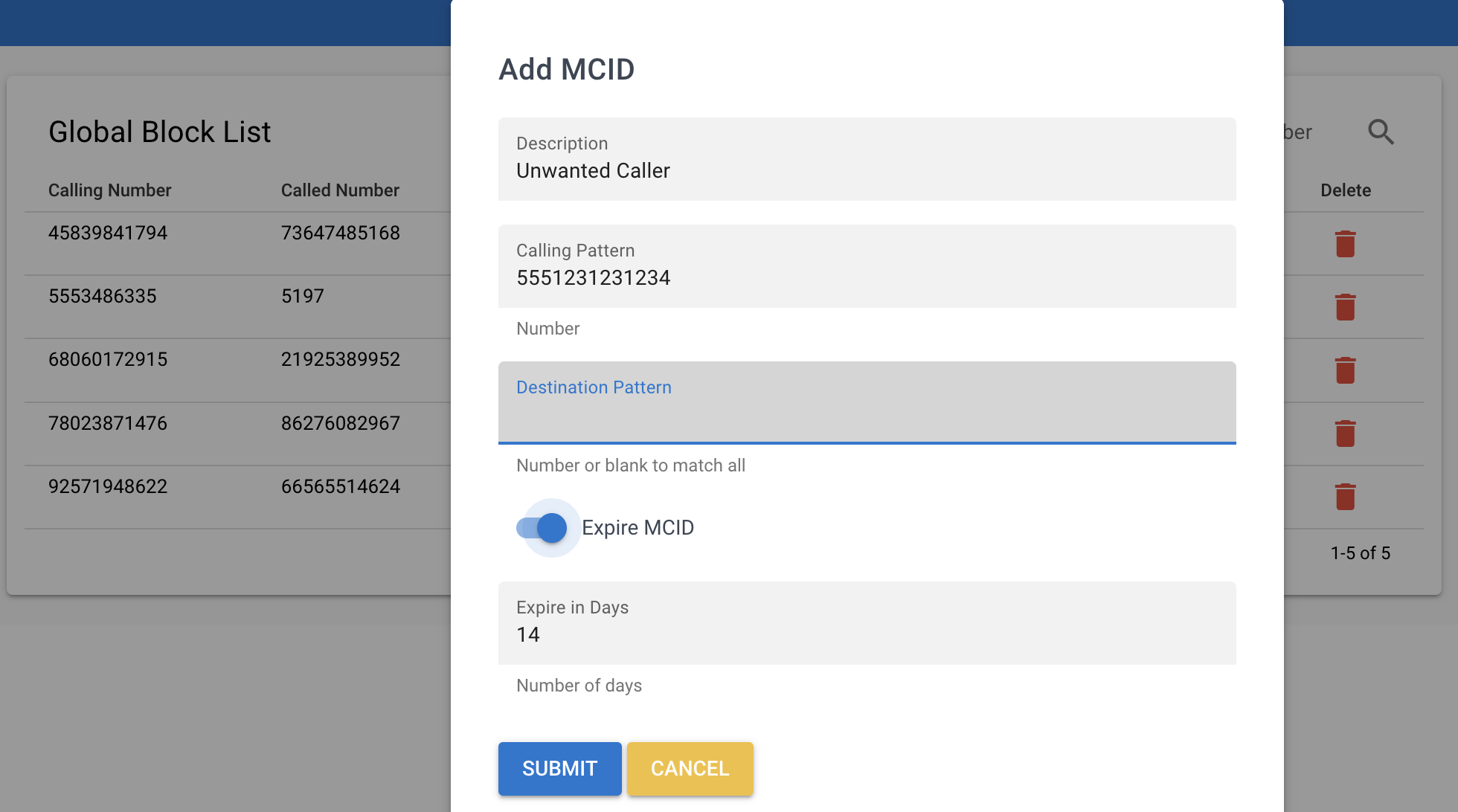
Importing Call Block lists via CSV
You can also import block lists via CSV. This is useful if you have a large list of numbers you want to block, or you want to migrate data from another system.
Import Process:
- Clicking Import button on the Global Block List Management page.
- Copy your CSV data into the field and click submit.
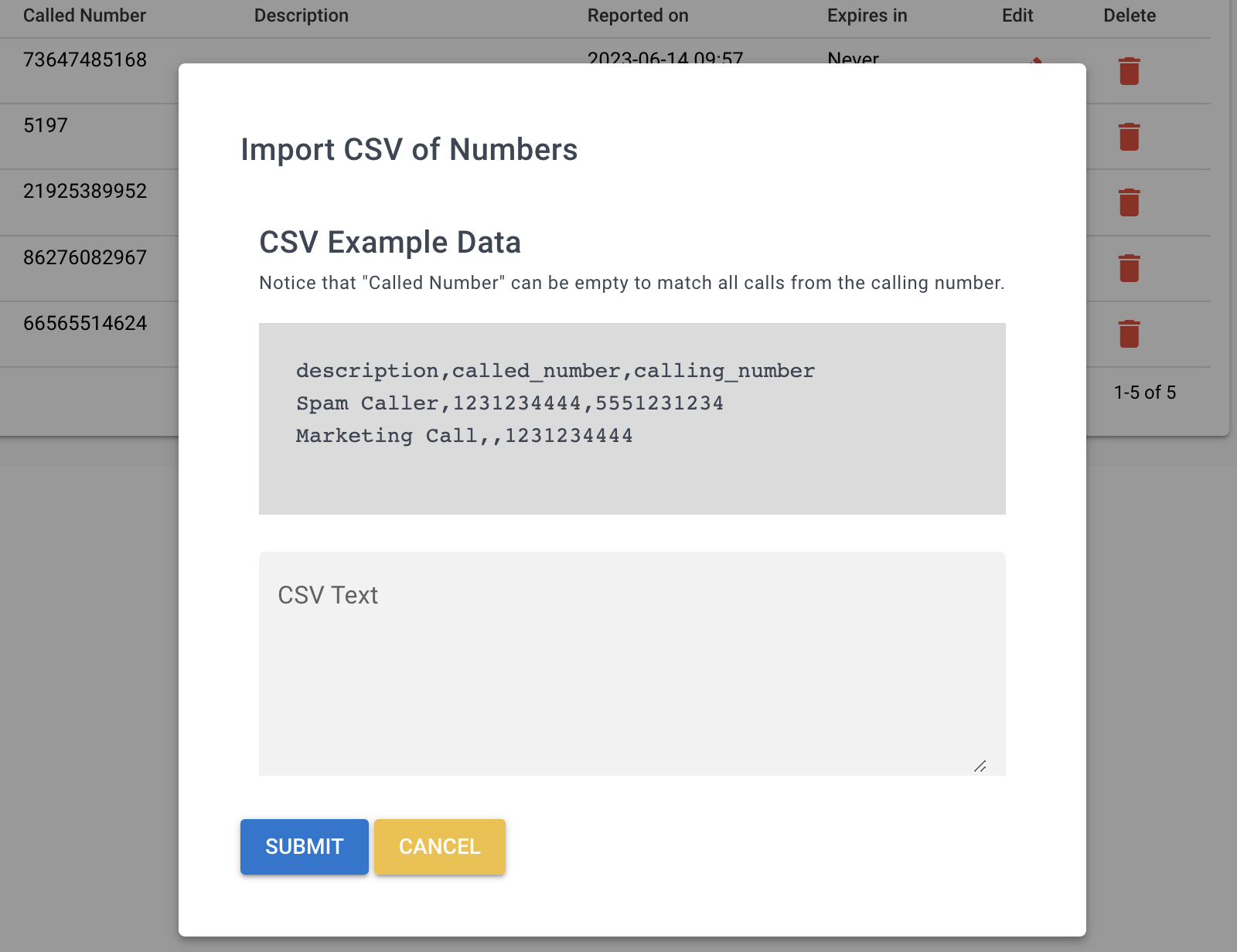
Block List API Access
To use the API, you will need to obtain your API Key from the Call Telemetry Server. This is a unique key that is used to authenticate your requests. You can obtain this key by logging into the Call Telemetry Server and navigating to the Global Block List page.
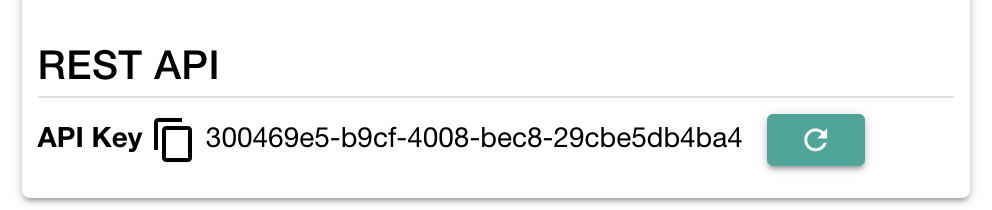
You must include this key in the header of your requests. The key is used to authenticate your requests.
The API key must be included in the Authorization header of your requests. The value of the header should be the API key above.
Base URL
This is the base URL for the REST API. All requests should be made to this URL, with your authentication token.
http://server/api/org/1/blocklist
Headers: Authentication: YOUR_API_TOKEN
Postman API Documentation and Collection
This is the Postman API Documentation and Collection for the Global Block List API. It contains all the API endpoints and examples of how to use them. Postman API Documentation
