Appearance
Injecting a Greeting or Announcement before a call on Cisco CallManager
You can use rules to inject a Callmanager greeting announcement to any call using policies and the Cisco CURRI API. Upload audio to all your Callmanagers as an Announcement. Anywhere you reference it in Call Telemetry, it must be the same name as Call Manager.
Newer versions of Call Telemetry will query all available greetings from Cisco Callmanager for selection. You can select the greeting you want to play in the Rule Modifier page.
Also if you are playing a greeting externally. as the first greeting before the call reaches any other endpoint - you need SIP Early offer.
Feature Requirements
- Call Telemetry Appliance 0.7.0 or later
- Call Telemetry Community or Higher License
- Cisco Callmanager 8.5 with CURRI Integration to Call Telemetry
- Configured External Call Control Profile Inspection - A route pattern, translation pattern, or phone extension must be enabled for Call Telemetry Policy inspection.
- Enable Early offer from Cisco Callmanager to Carrier – Make sure within the Callmanager SIP Trunk to set Early offer Mandatory, and set "REL1XXX" to when SDP is present as shown below:
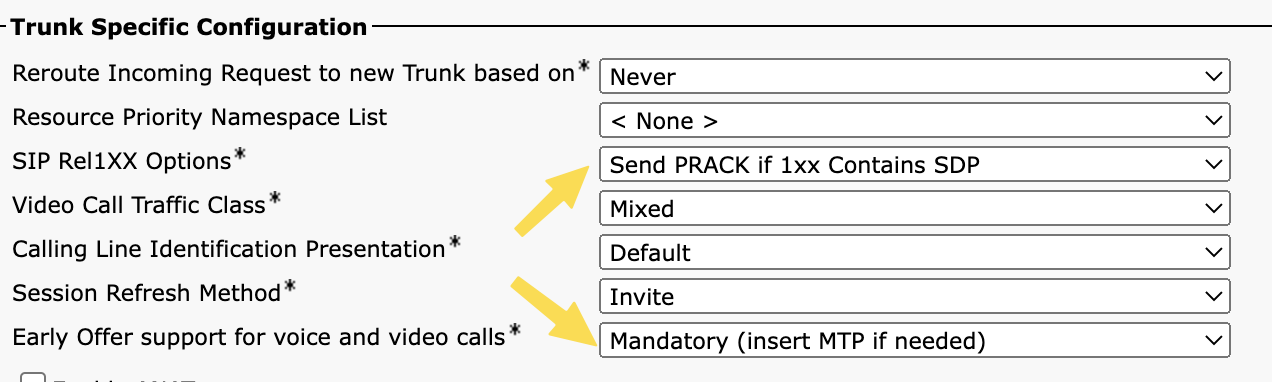
Annunciators – Make sure your Annunciators are available in your Media Resource Group (MRG), and Media Resource Group List (MRGL), and your MRGL is assigned to the the SIP Trunk. Standard Cisco Callmanager SRND and sizing guides apply here. See references at the bottom of this page.
Upload the .wav file to all Callmanagers within each locale installed.
At this time, you cannot use a PRI or T1, only SIP and ICT Trunks. See Cisco Bug Toolkit - ECC Greeting Support on PRI
Media Resource Planning for High-Volume Deployments
For deployments handling higher call volumes (50+ calls per second connecting), proper annunciator capacity planning is critical. You must ensure sufficient media resources are available to handle simultaneous announcement streams. Sizing your Collaboration nodes correctly is essential.
- Standard CUCM nodes: Support 48 simultaneous announcement streams
- Dedicated media nodes: Can Support up to 400 streams (Medium OVA with CallManager service deactivated)
- Capacity calculation example: CPS ( Concurrent Calls Per Second Rate) × average ring time = required streams
- Example: 100 CPS × 10 seconds = 1,000 streams needed
- Solution: Deploy 3 dedicated media nodes (3 × 400 = 1,200 streams)
Inter-Cluster Greeting Support
Call Telemetry supports greeting injection across clusters via ICT and SIP Trunks.
- ICT (Inter-Cluster Trunks): Supported, enable fast start.
- SIP Trunks between clusters: Supported, enable early offer.
Announcements and Cisco Callmanager Locales
Cisco Callmanager Locales and Announcements interaction with CURRI API requires a little planning. The Cisco CURRI API applies announcement Locales from the calling device's settings. If this is a phone, the announcement will request the locale of the calling phone. If it the callflow results in the calling device as the SIP Trunk, it will not have a Locale setting, and will default to the Cisco Callmanager default Locale.
TIP
In my testing, SIP Trunks only play greetings from the EN_US locale, even when I have other international Locales installed on my cluster. I beleive this is because SIP Trunks do not have a Locale, and therefore default to the system default Locale on your cluster. Even if you have phones in other Locales, and apply the policy on the phone, the Locale defines the announcement, and for greetings before the call reaches a phone, that locale is the SIP Trunk, which is "default".
Configuring Cisco Call Greeting Injection
You can use the Call Telemetry Policy Rules to inject a greeting before any call. Below is an example of the Cisco Callmanager side, and the Call Telemetry side within the Rule modifiers. The greeting is played before the call reaches any other endpoint.
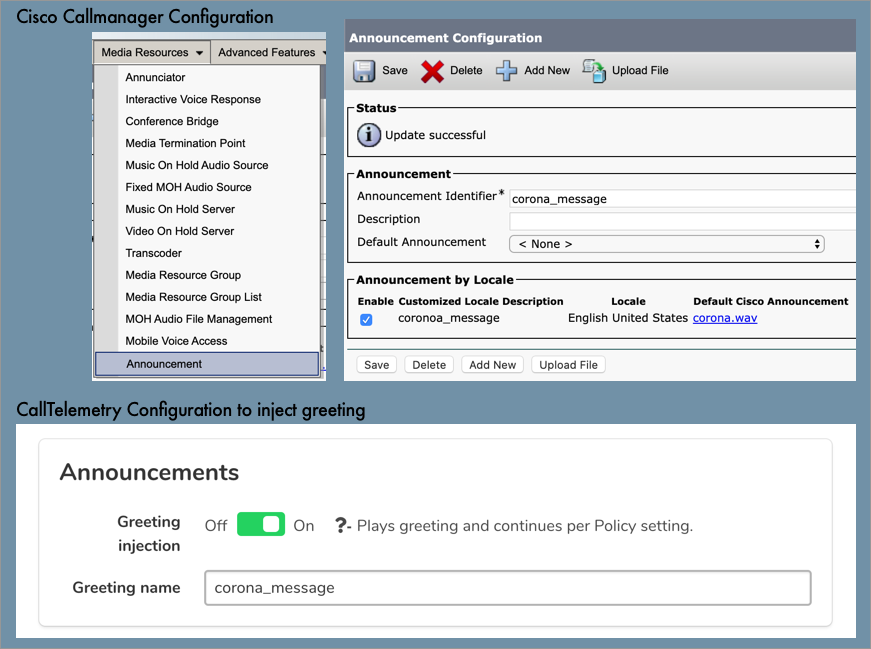
Example working CUBE Config
This CUBE Config shows SIP Early offer, and has all configuration needed for Cisco Callmanager to inject a greeting.
Example and corresponding Debugs
Bellow are sample Cisco CUBE Debugs. Each message is annotated to help you understand the interaction.
- Successful CUBE Integration injecting greeting before phone rings.
- Failed - CUBE Integration without REL1XXX enabled.
Failed Early Offer CUBE Debug Log
Call Telemetry Performance Considerations
When deploying greeting injection a scale, Consider your call per second connection rate when designing for greeting injection. The Call Telemetry appliance is designed to handle high call volumes, but proper sizing is essential for optimal performance.
- Standard sizing: 2 vCPU, 6GB RAM handles up to 200 CPS
- High-volume sizing: 6 vCPU, 8GB RAM, 80GB disk handles up to 600 CPS
- Multi-cluster environments: Size based on aggregate CPS across all clusters
- Example: 4 clusters × 100 CPS = 400 CPS total → Use high-volume sizing
Load Testing
Always perform load testing before high scale production deployment. See Load Testing Guide for details.
Troubleshooting
If greetings are not playing or you're experiencing issues with greeting injection, see the troubleshooting guide:
Troubleshooting Call Telemetry Greeting Injection - Covers MRGL configuration, Annunciator setup, and common failure scenarios.
