Appearance
Cisco CUBE Call Events Webhook
Overview
Stream real-time call events from Cisco CUBE to any webhook JSON API endpoint. Get instant notifications when calls start ringing, connect, or disconnect - perfect for CRM integrations, call analytics, or custom workflows.
This webhook integration provides live call telemetry without the complexity of JTAPI, TSP, or building your own CUBE XCC integration.
Why Use CUBE Webhooks
- Real-time Call Events: Instant notifications for ALERTING, CONNECTED, and DISCONNECTED states
- Simple Integration: Simpler integration compared to JTAPI or TSP
- CRM Integration: Update customer records in real-time as calls happen
- Call Analytics: Build custom dashboards with live call data
- No JTAPI Required: Simpler alternative to traditional Cisco integrations
Webhook Payload
Each call event sends a lightweight JSON payload with essential call information:
json
{
"call_state": "DISCONNECTED",
"called_number": "+12512501663",
"calling_number": "+12517676234",
"timestamp": "2024-11-23T16:03:36.200940Z"
}Payload Fields:
call_state: Current state of the call (ALERTING, CONNECTED, or DISCONNECTED)calling_number: Originating phone number (E.164 format when available)called_number: Destination phone number (E.164 format when available)timestamp: ISO 8601 formatted timestamp with microsecond precision
Supported Call States
- ALERTING: Call is ringing (useful for screen pops)
- CONNECTED: Call answered (track call connection time)
- DISCONNECTED: Call ended (update call logs on disconnection)
📚 Learn more: CUBE XCC Integration Guide | Cisco XCC API Docs
Requirements
Software Requirements
- Call Telemetry Server Appliance 0.8.3 or later
- Call Telemetry Premium or Demo License
- Cisco CUBE with XCC API enabled
- Cisco IOS 15.2(4)M or later on CUBE router
Network Requirements
- CUBE must reach Call Telemetry server on port 8090 (XCC registration)
- CUBE initiates new TCP sessions to port 80 for call processing
- Webhook endpoints must be accessible via HTTPS from Call Telemetry server
- Firewall rules must allow bidirectional communication
Integration Notes
- CURRI Integration is not required
- Can coexist with existing CURRI policies
Prerequisites
⚠️ Important: CUBE webhooks require an active CUBE XCC integration. You must first:
- Configure CUBE XCC Integration on your CUBE router
- Ensure the CUBE is registered and processing calls through Call Telemetry
- Verify call events are flowing by checking the CUBE's call history
Without an active CUBE integration, webhooks will not receive any call events.
Configuration Steps
Step 1: Create a Webhook
Navigate to Cubes → Cube Webhooks in Call Telemetry
Click Add Webhook
Configure your webhook:
- Name: Descriptive name (e.g., "CRM Call Events")
- Description: Optional details about this webhook
- URL: Your webhook endpoint (e.g.,
https://api.yourcrm.com/calls) - Method: POST
- Enable: Toggle to activate/deactivate the webhook
- Connection States: Select which call states to receive (ALERTING, CONNECTED, DISCONNECTED)
- Associated CUBE: Choose which CUBE gateway to monitor
- Headers: Add authentication or custom headers (e.g.,
Authorization: Bearer token)
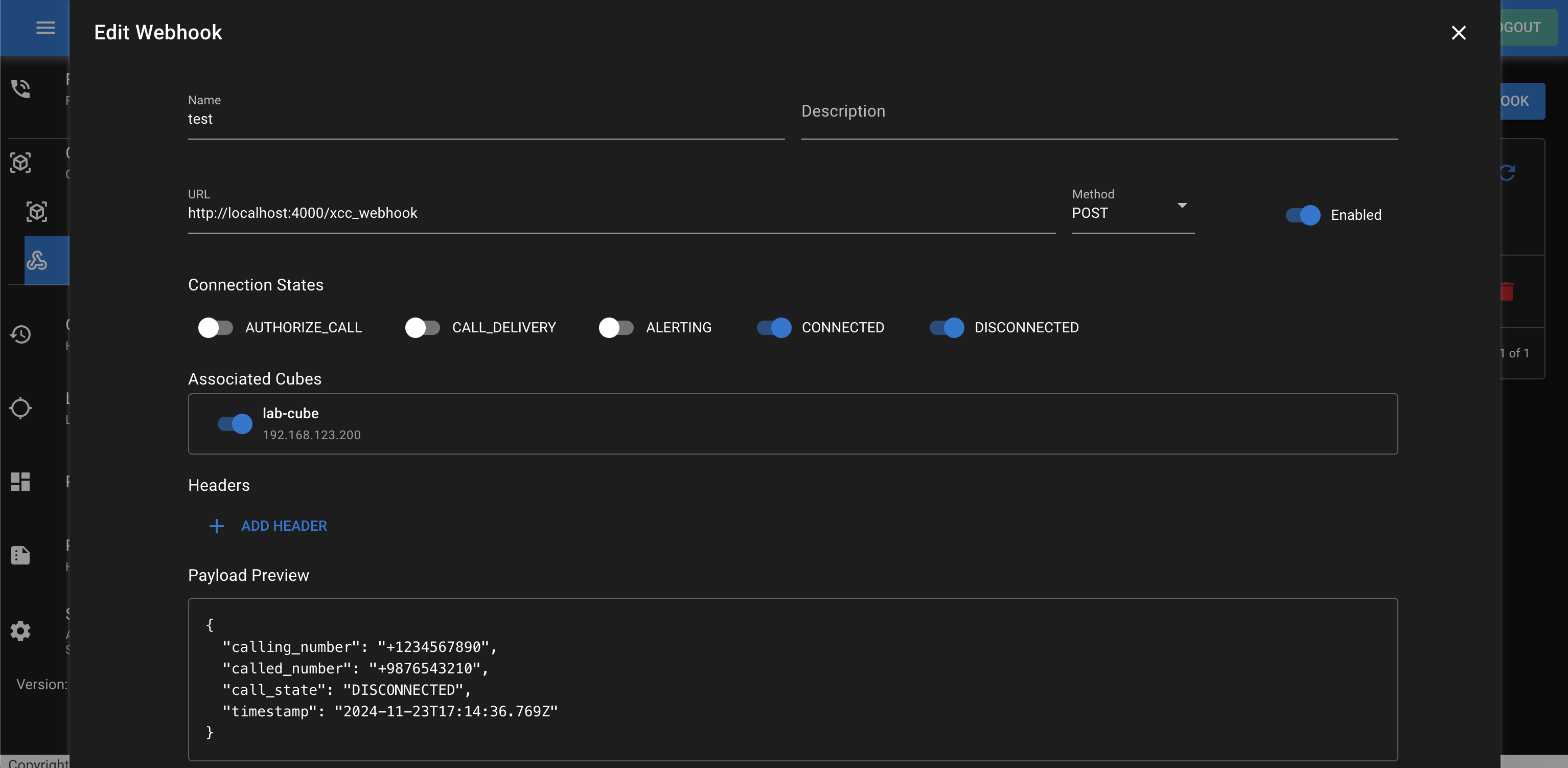
On saving, your screen should look like this:
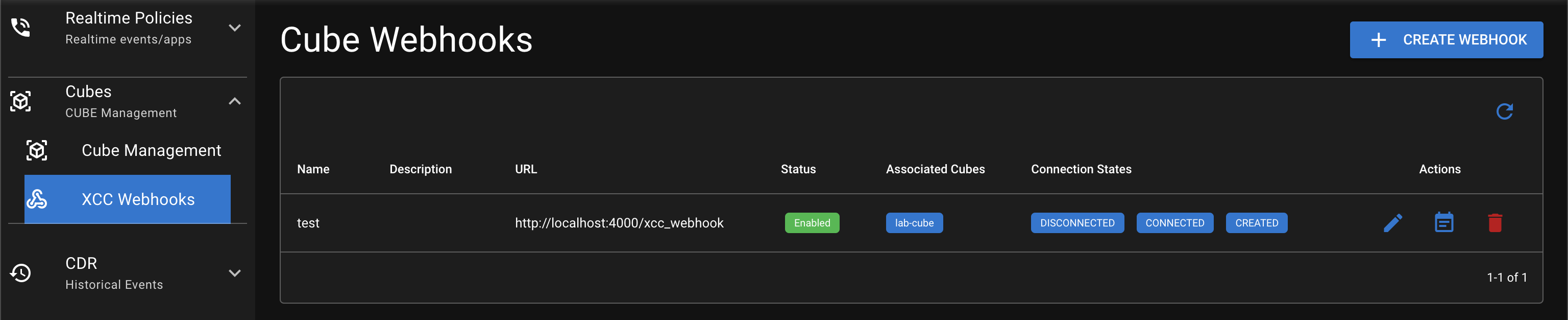
Step 2: Test Your Integration
- Place a test call through your CUBE gateway
- Click the calendar icon to view webhook logs
- Verify your endpoint received the call events
What the Logs Show:
- Complete HTTP request details (method, headers, body)
- Response status code and body
- Timestamp for each webhook attempt
- Any error messages or timeouts
- Request/response correlation for troubleshooting
Webhook Log Examples
Successful Webhook Delivery: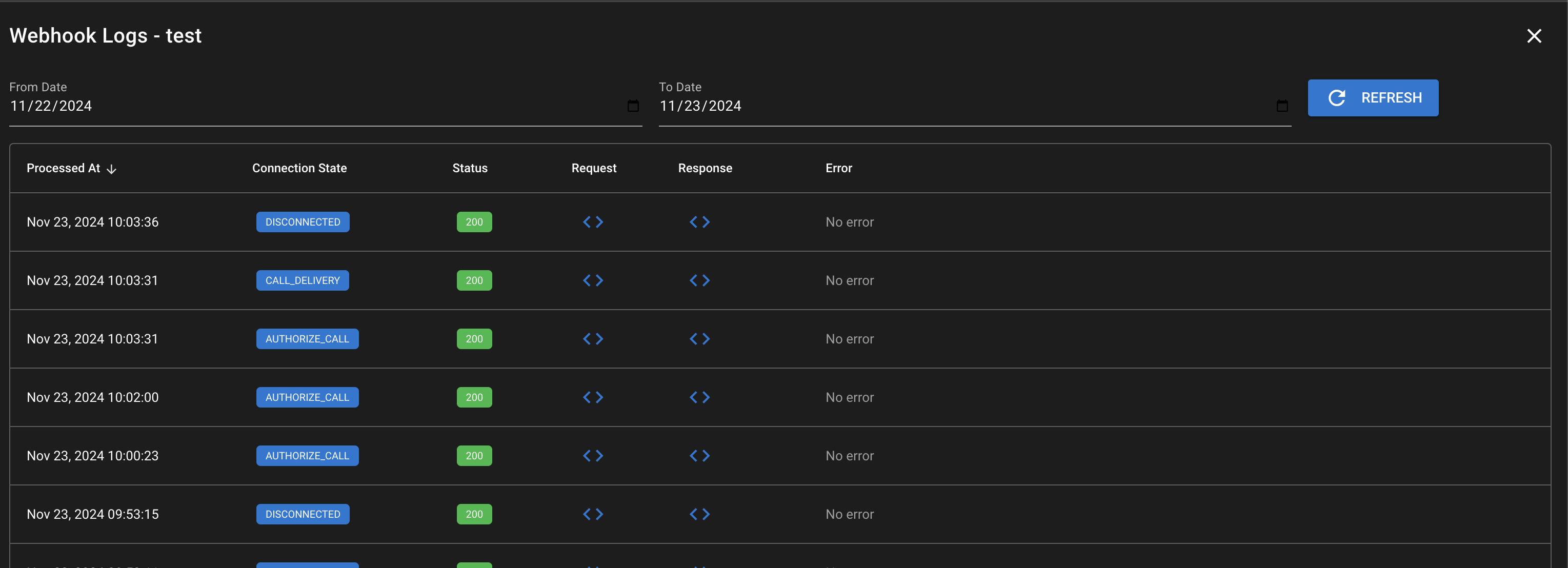
Failed Webhook with Error Details: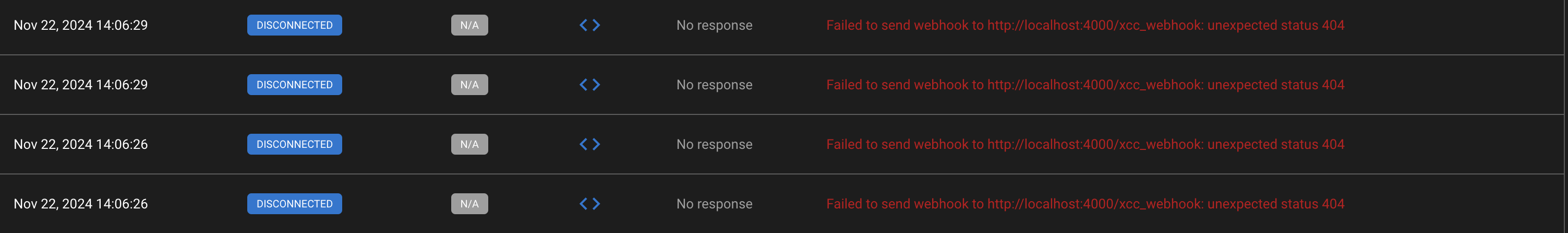
Understanding Webhook Logs
Successful Webhook:
- HTTP 200/201/202 status codes
- Response received within timeout
- Payload delivered successfully
Possible Errors:
- Connection Refused: Endpoint unreachable or firewall blocking
- 401/403: Authentication failure - check headers
- 404: Incorrect URL path
- 500: Endpoint server error
- Timeout: Endpoint took too long to respond
Common Use Cases
CRM Integration
Update customer records when calls connect:
- Display caller information before answering
- Log call duration and outcomes
- Trigger follow-up workflows
Call Analytics
Track real-time metrics:
- Current calls in progress
- Average call duration
- Peak calling times
- Agent availability
Custom Workflows
Automate based on call events:
- Send SMS confirmations after calls
- Update ticketing systems
- Trigger recording policies
- Alert managers of long calls
Troubleshooting
Webhook not receiving events?
- Verify CUBE XCC integration is active and registered
- Confirm calls are being processed through the CUBE (check call history)
- Check webhook URL is publicly accessible
- Review firewall rules for outbound HTTPS
- Confirm webhook is enabled and associated with the correct CUBE
Missing call events?
- Verify CUBE XCC is properly configured and registered
- Check CUBE XCC Traffic Policy isn't filtering calls
- Ensure webhook is enabled and associated with correct CUBE
- Review CUBE logs for XCC connection status
Related Features
Other Telemetry Features
CDR Webhooks (Premium feature):
- Full CDR data
- Conditional triggers based on CDR values
- Metadata support
- Hit statistics
Policy Webhook Apps (Premium feature):
- GET/POST support
- Variable substitution in URLs
- Response processing for call control
- Can modify calls based on API responses
