Appearance
User Management - Role Based Access Control (RBAC)
Feature Overview
Call Telemetry has a Role Based Access Control (RBAC) system that allows you to control who can do what in the system.
All users start as Full Admin Users, but you can turn on enforcement of RBAC, and control users by their role.
Feature Requirements
- Call Telemetry Appliance 0.7.0 or later
- Call Telemetry Essentials or higher License
Enable RBAC
You can enable RBAC by going to the Organization -> Settings -> General Page.
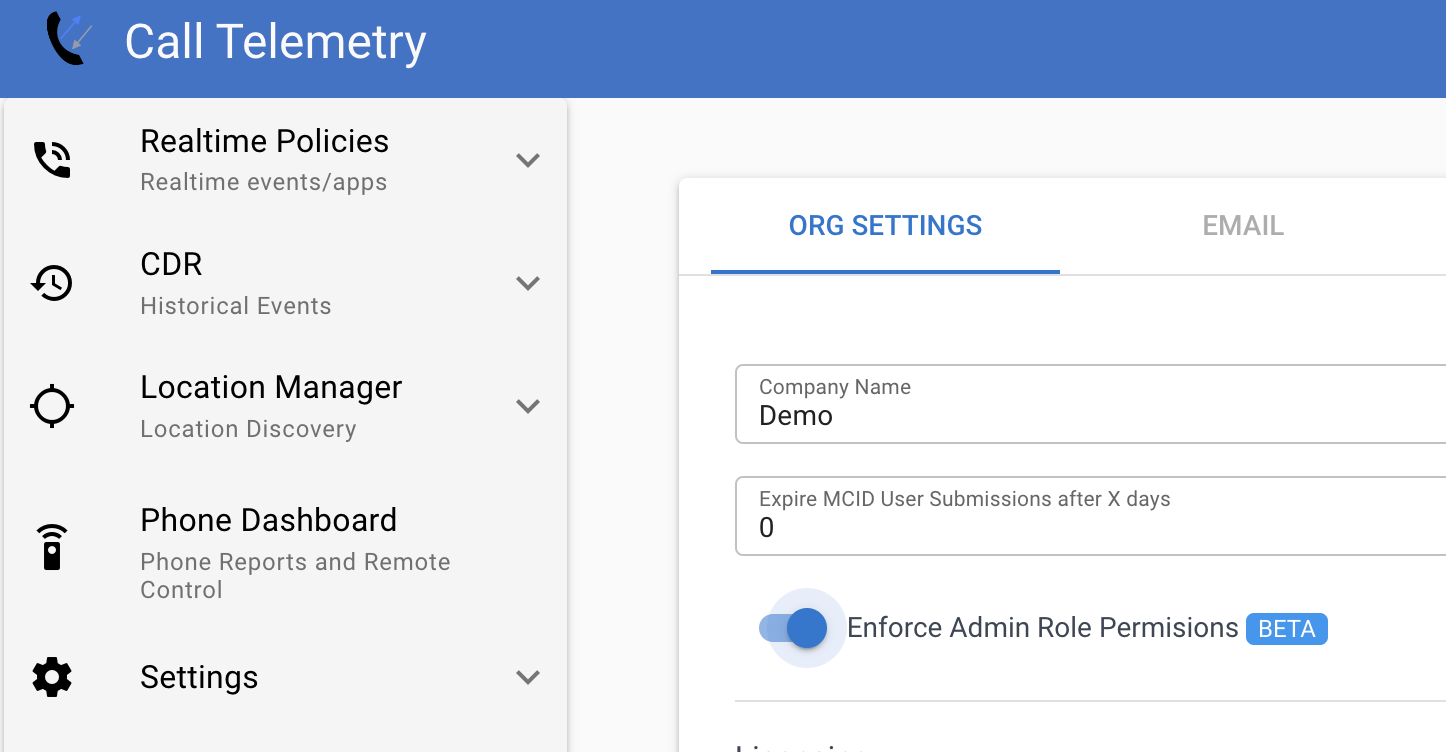
Assigning Roles
The following roles are available:
- Full System Admin
- Phone Admin
- Policy Admin
- Policy Read
- Location Admin
- Location Read
- CDR Reports
- Phone Dashboard Admin
- Phone Dashboard Read
- Phone Remote Control
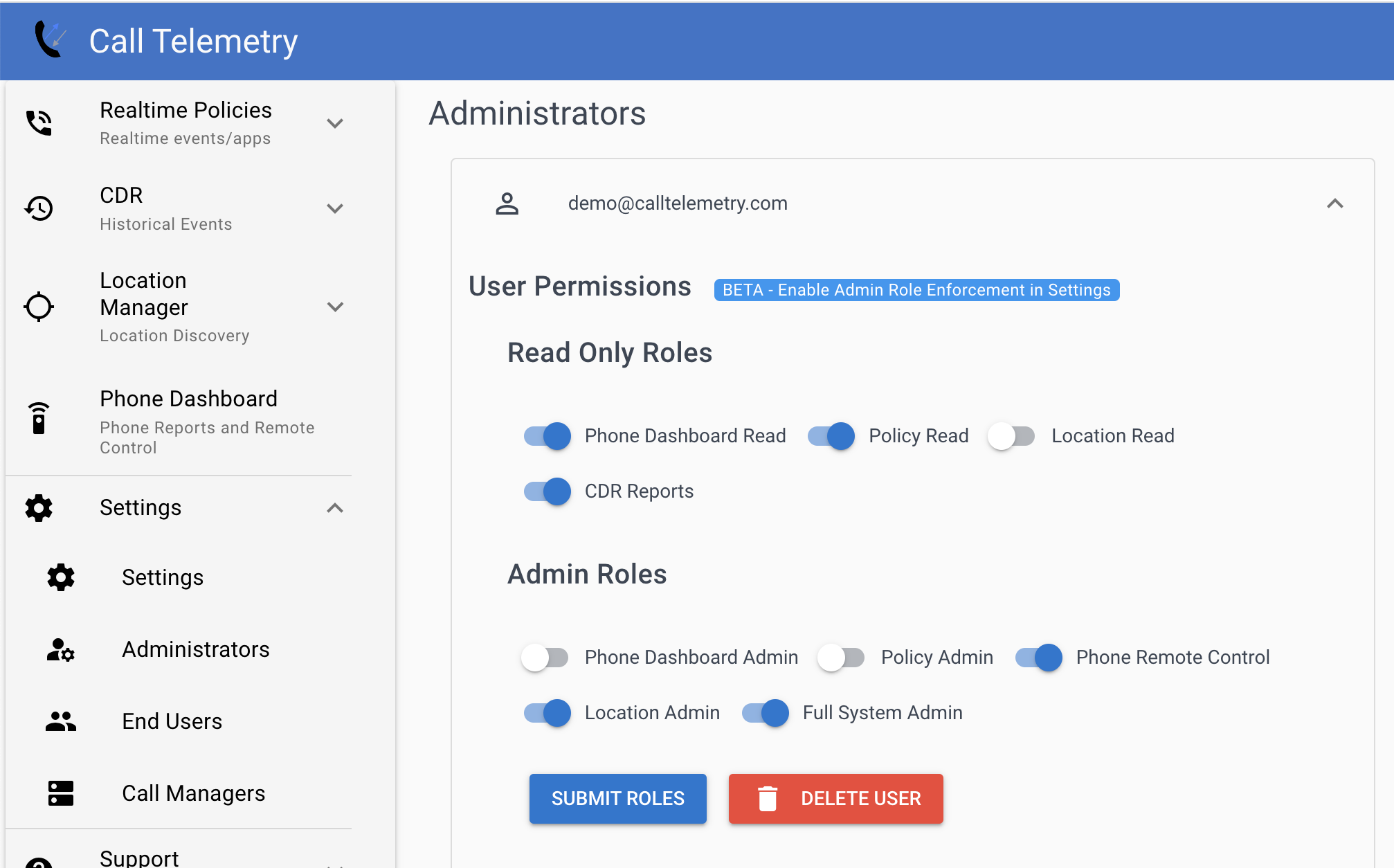
Add Users
You can add additional administrators by going to the Organization -> Administrators Page. Add a new administrator, and assign them a role.
TIP
You need to assign the user an initial password, and they can change it when they login to their profile.
You can add team members to your Organization via the Organization -> Administrator Page.
Delete Users
Remove members by clicking on the user, and the delete button.
