# Blocked Call List API Guide
# Feature Overview
The Global Block Call Table (Setup Guide) can be managed via the REST API. This allows you to create, update, delete, and list and query blocked numbers. This is useful for integrating with other systems, or for bulk management of the block list.
Customers have used this API to scrape and import numbers from other systems, or to integrate with their own internal systems for managing blocked numbers.
# Feature Requirements
- Call Telemetry Appliance 0.8.0 or higher
- Call Telemetry Advanced (opens new window) License
- Cisco Callmanager 8.5 with CURRI API Integration to Call Telemetry
# Postman API Documentation and Collection
The API is fully documented with Postman, and includes examples of how to submit and manage blocked numbers.
You can also fork the Postman collection to your own Postman account.
You can find the Postman Collection here:
Postman API Documentation (opens new window)
# Obtaining your API Key
To use the API, you will need to obtain your API Key from the Call Telemetry Server. This is a unique key that is used to authenticate your requests. You can obtain this key by logging into the Call Telemetry Server and navigating to the Global Block List page.
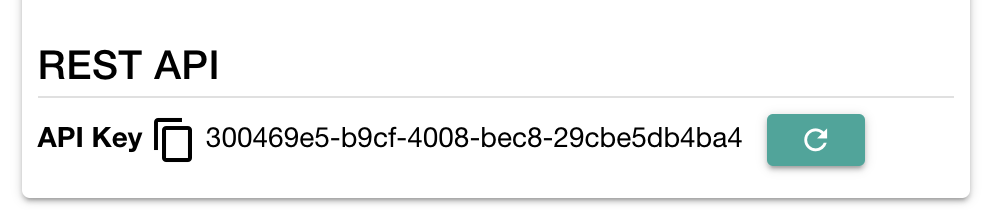
The API key must be included in the Authorization header of your requests. The value of the header should be the API key above.
# API Base URL
This is the base URL for the REST API. All requests should be made to this URL, with your authentication token.
http://server/api/org/1/blocklist
Headers: Authentication: YOUR_API_TOKEN
# API Endpoint: Create Blocked Call Number
Request Type: POST
Endpoint: /blocklist
This endpoint allows you to create a new blocked call number. The request body should include the following details:
calling_number: The number to be blockedcalled_number: The number that was attempted to be called
Request Example:
{
"calling_number": "1234567",
"called_number": ""
}
# API Endpoint: List Blocked Call Numbers
Request Type: GET
Endpoint: /blocklist Query Parameters:
calling_number: Filter the list by the blocked numbercalled_number: Filter the list by the number that was attempted to be called Response Status: 200 OK
This endpoint returns a list of all blocked call numbers. You can filter the list by providing calling_number and/or called_number as query parameters. Each entry in the response includes the following details:
id: Unique identifier for the blocked numbercalling_number: The blocked numbercalled_number: The number that was attempted to be calledexpires: Boolean indicating if the block is temporaryexpires_datetime: The date and time when the block will be lifted (if applicable)description: Additional information about the blockhit_count: The number of times the block has been triggeredlast_seen: The last time the block was triggereddevicename: The device associated with the blocked number
Response Example:
[
{
"id": 676,
"calling_number": "1234567",
"called_number": "",
"expires": false,
"expires_datetime": null,
"description": null,
"hit_count": 0,
"last_seen": null,
"devicename": null
}
]
## API Endpoint: View Blocked Call Number
**Request Type:** GET
**Endpoint:** `/blocklist/{id}`
This endpoint allows you to view the details of a specific blocked call number. Replace `{id}` with the unique identifier of the blocked number you wish to view.
**Response Status:** 200 OK
The response includes the details of the blocked call number:
- `id`: Unique identifier for the blocked number
- `calling_number`: The blocked number
- `called_number`: The number that was attempted to be called
- `expires`: Boolean indicating if the block is temporary
- `expires_datetime`: The date and time when the block will be lifted (if applicable)
- `description`: Additional information about the block
- `hit_count`: The number of times the block has been triggered
- `last_seen`: The last time the block was triggered
- `devicename`: The device associated with the blocked number
**Response Example:**
```json
{
"id": 676,
"calling_number": "1234567",
"called_number": "",
"expires": false,
"expires_datetime": null,
"description": null,
"hit_count": 0,
"last_seen": null,
"devicename": null
}
# API Endpoint: Delete Blocked Call Number
Request Type: DELETE
Endpoint: /blocklist/{id}
This endpoint allows you to delete a specific blocked call number. Replace {id} with the unique identifier of the blocked number you wish to delete.
Response Status: 204 No Content
The response does not include a body.
# API Endpoint: Update Blocked Call Number
Request Type: PUT
Endpoint: /blocklist/{id}
This endpoint allows you to update the details of a specific blocked call number. Replace {id} with the unique identifier of the blocked number you wish to update. The request body should include the updated details:
calling_number: The blocked numbercalled_number: The number that was attempted to be called
Request Example:
{
"calling_number": "1234567",
"called_number": "1234555"
}
